A recent MailChimp bill made me sick.
$700?! No thanks.
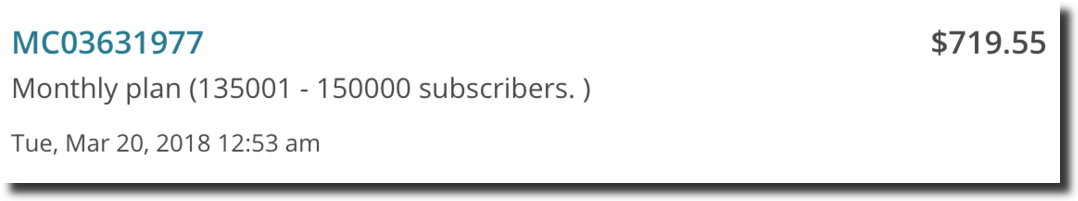
Email marketing is one of my FAVORITE ways to grow a business…
But it can also be expensive.
We send over 1 million emails per year to our subscribers, so we recently tested a few ideas to lower our email marketing bill:
- Move from AWeber to MailChimp (didn’t really help)
- Manually unsubscribe people who reply with canned replies (time-consuming)
- Double opt-in to increase engagement and lower bad subs (no real difference)
None of the strategies moved the needle as much as we wanted… except one
This one email marketing strategy cut our email bill by 47%! And now we’re showing you.
In 10 minutes, you can use this strategy to…
- Save hundreds, or thousands of dollars, per month on your email tool bill 💰
- Double your email open and click rates 📈
- Improve your email deliverability and get in the inbox more often 📬
Plus, you’ll still keep your best, most engaged, and most profitable subscribers.
- Why Email List Size Doesn’t Matter
- How to Lower Your Email Bill by 47%
- 3 More Advanced Email Marketing Tips
Why Email List Size Doesn’t Matter
Like many entrepreneurs, we enjoy the vanity of bragging about our email list size.
Right now, our main email list has about 105,000 subscribers.
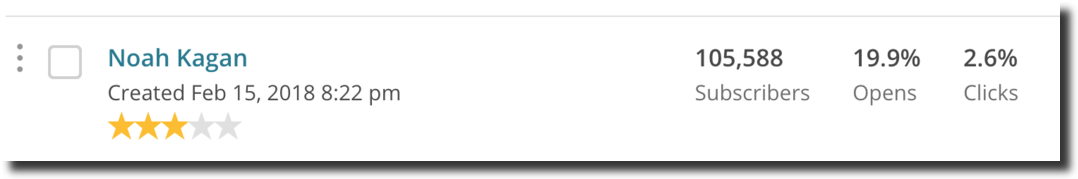
If all of our email subscribers were in one place, they would fill the second largest sports stadium in the world.
It might sound impressive… but there’s a catch.
On average, only 19% of our subscribers open and 2.5% click each email.
This means MOST people are NOT reading our emails.
And this is probably true for you, too.
Our companies Sumo and AppSumo have grown from 0 to 2+ million subscribers over the years, so we know our email results are about average.
Here are some recent sends and results for our one of our Sumo mailing lists of around 375,000 subscribers.

If you’re sending to an email list that’s similar size, you can expect similar results.
The rule of thumb we keep in mind is if your email list is under 100,000, you should have a 20%+ open rate on average. If it’s over 100,000, you should have a 10-20% open rate.

80% of people not opening your email sucks — but there’s a silver lining.
How to Lower Your Email Bill by 47%
The way MailChimp and other email marketing tools charge you is by how many subscribers you HAVE… not how many are USING.
When you know this, you can turn the tables on your ESP — and save yourself a lot of money forever. 💰
You can take advantage by using our strategy to remove “not active” subscribers.
“Not active” subscribers are email subscribers who are on your list but don’t do anything. They’re costing you money, but not opening or clicking your emails.
We define these subscribers as people who haven’t engaged with any of our emails in 3 months.
You can also target 6 months, or 12 months — but we don’t recommend going past 12.
Here are some “not active” experiments we ran recently:
- Our open and click rate DOUBLED. We sent an email excluding the “not active” segment… and got a 43% open rate and 6.4% CTR. YES!
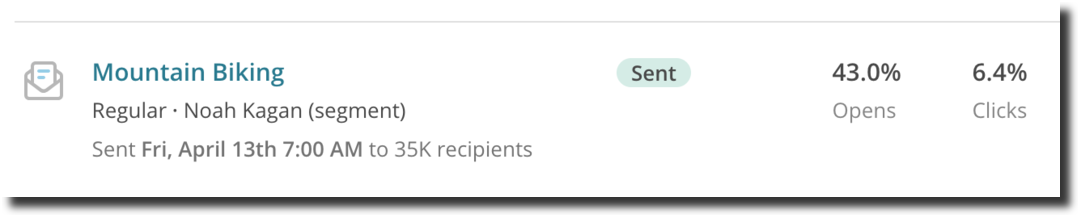
- I saved 47% on our email marketing bill. When we cleaned up our list and removed “not actives”, our bill lowered to $375 per month.
- I got better inbox placement. According to a recent study by GoDaddy, old email addresses can turn into spam traps after just six months. Removing “not active” subscribers is good list hygiene which can help you get more people to see and click your emails.
Your ego will be hurt going from 105,000 email subscribers down to 72,000 (like we did).
But at end of day, worry about results not vanity.
Here are the 11 steps to lower your email marketing bill in MailChimp.
You can do these in under 10 minutes — no matter your ESP.
- Log into your MailChimp account and click “Lists”
- Click on your main email list
- Click “Create A Segment”
- Search for…
- Contacts match ALL of the following conditions
- Campaign Activity did not open All Campaigns within the last 3 months
- Campaign Activity did not click All Campaigns within the last 3 months
- Date Added is before a specific date (3 months ago)
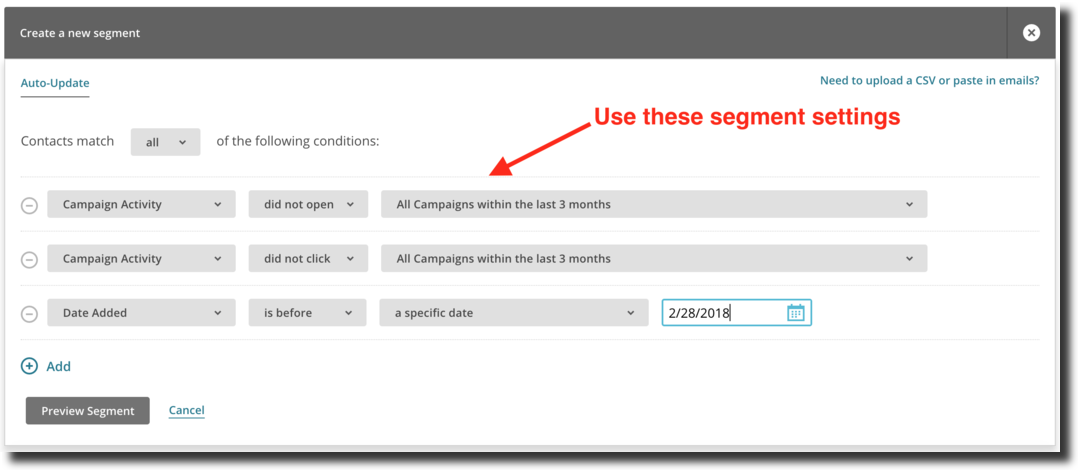
- Preview the segment, save it, and name it “Not Active”. This is your new segment of not active users
- Once your segment is saved, export the segment as a CSV file. We’ll return to the file shortly
⚠ Note: MailChimp has received MULTIPLE complaints from people, like us, that auto-segments will sometimes send to wrong group. Do NOT rely on auto-segments to send to your email list. This is why we’re exporting as a CSV to upload as a static segment in a later step.
- Go to your “Campaigns” tab and draft a new email to send to your “not active” segment. You can take a recent email and use a new subject line, or draft an entirely new email. Here’s an email we sent recently:
- Once your email is drafted, click “Add Recipients”. Choose your main list, and copy and paste the email addresses from your CSV export as a group or new segment. Then, click “Build Segment”
- Schedule your email to send to these pasted emails
- One week after you send your email, check your “not active” email results. You should notice the open rate and click rate is low. Anyone who did open and click should have been added back to your active segment — you can run the “not active” segment search again to check
- Export your latest “not active” segment to a CSV. Bulk unsubscribe them by clicking on your list, then “Manage contacts” and then “Unsubscribe addresses”. This is how we reduced our MailChimp bill by 47%! (Note it may take one billing cycle to show)
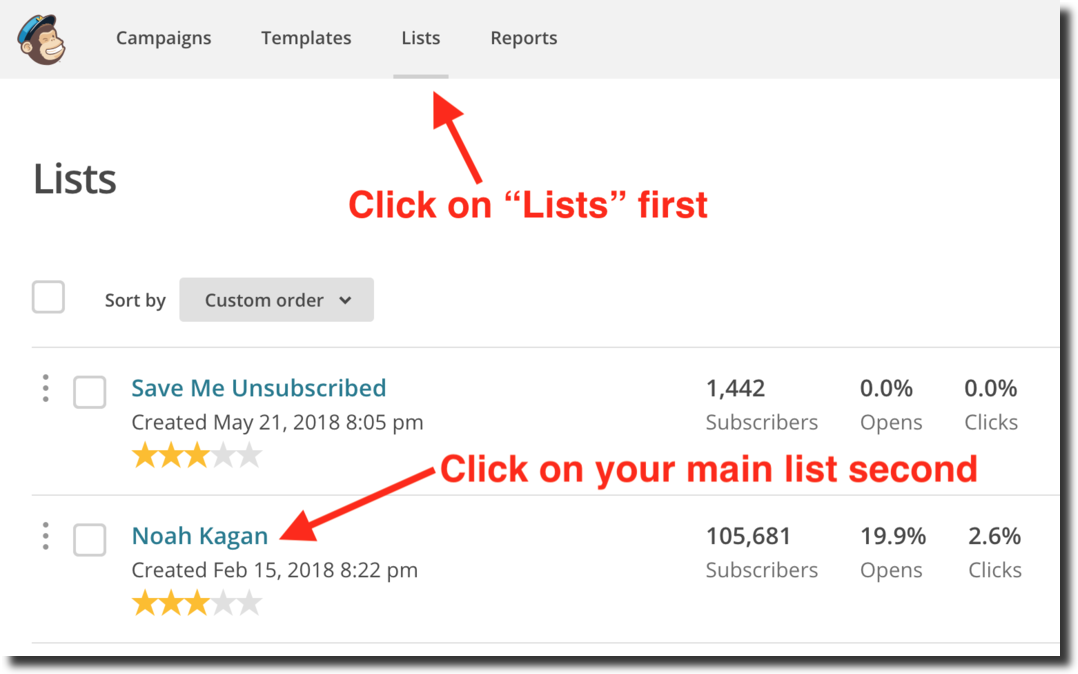
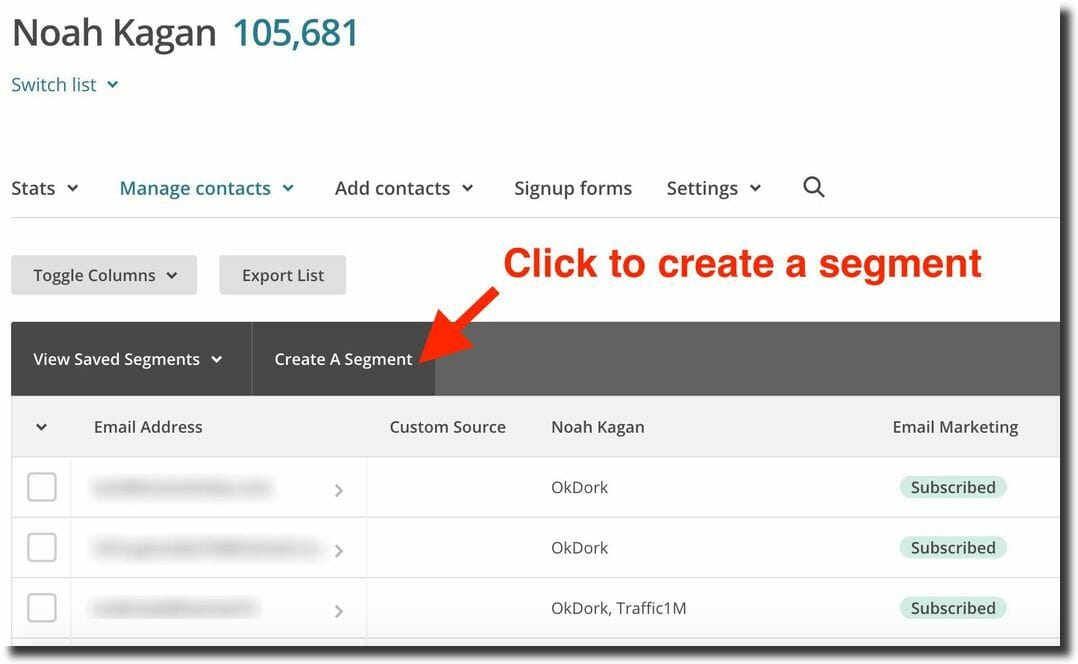
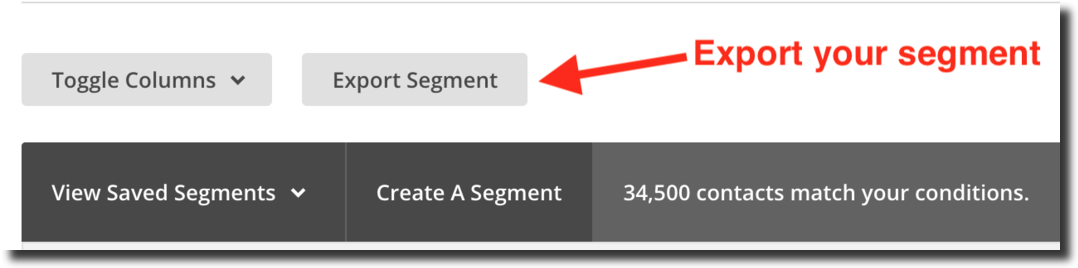
Subject line: The weekly blurb #1
For the next 4 weeks, I’m testing “The Weekly Blurb”.
I’m going to send you a snippet of a company, marketing activity, or resource I’ve found that should make your life better.
I’m excited. 😃
First up: Flightfox and Abroaders.
Normally I’m super lazy around reward points and just book through my credit card portal.
But that’s not the best way. Both these services look at your points, and a concierge finds you the best flights. They both charge a nominal fee for their recommendations.
I wanted to maximize using airline points for a recent trip. Here’s the itinerary they found.
It was better than I found and used 50% less points than I planned.
Definitely worth trying if you do business travel or trips overseas.
Yeehaw,
Noah “Mr. Steal Your Points” Kagan
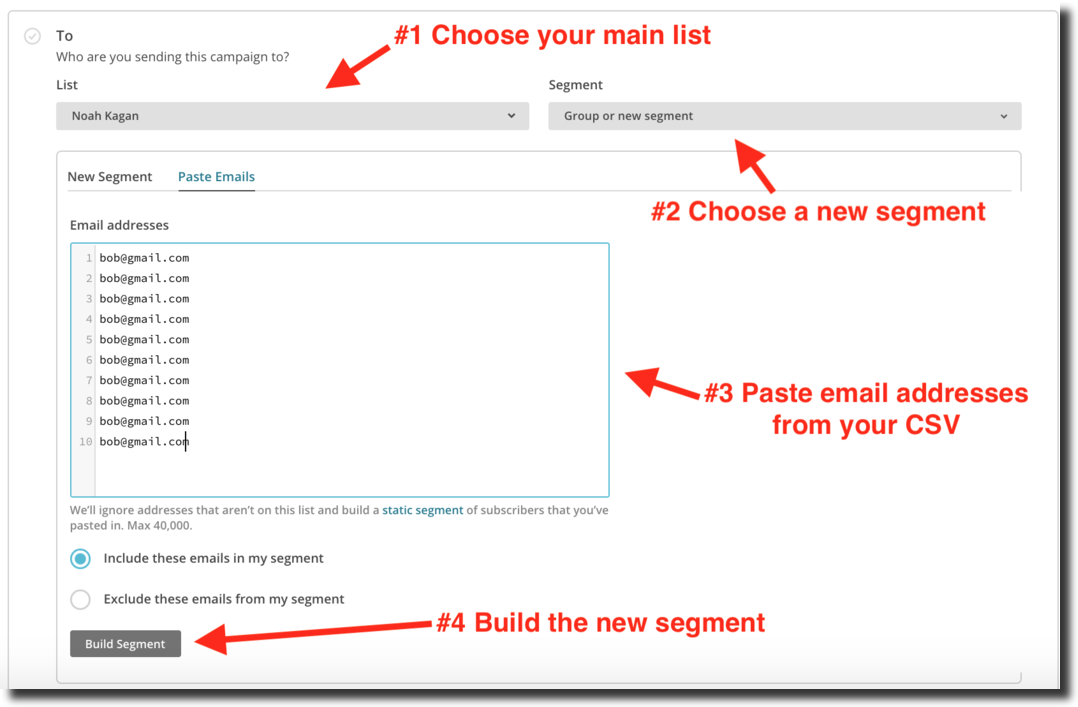
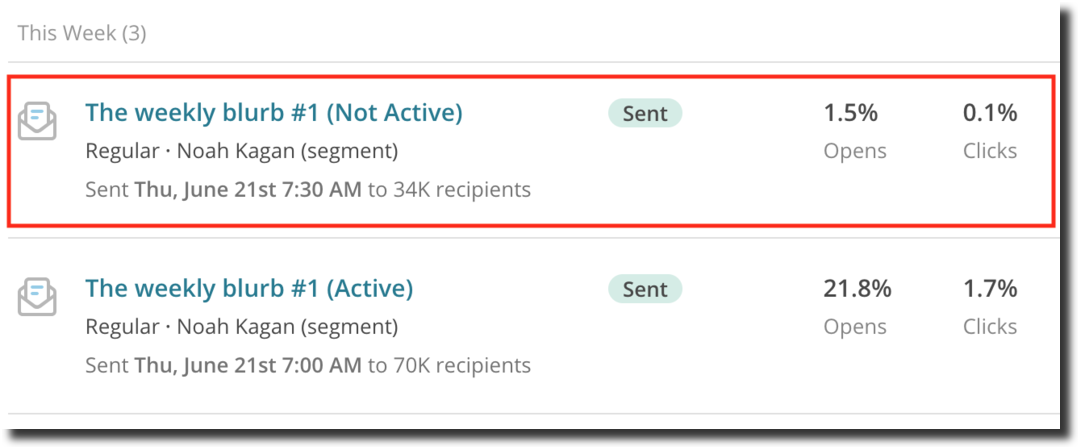
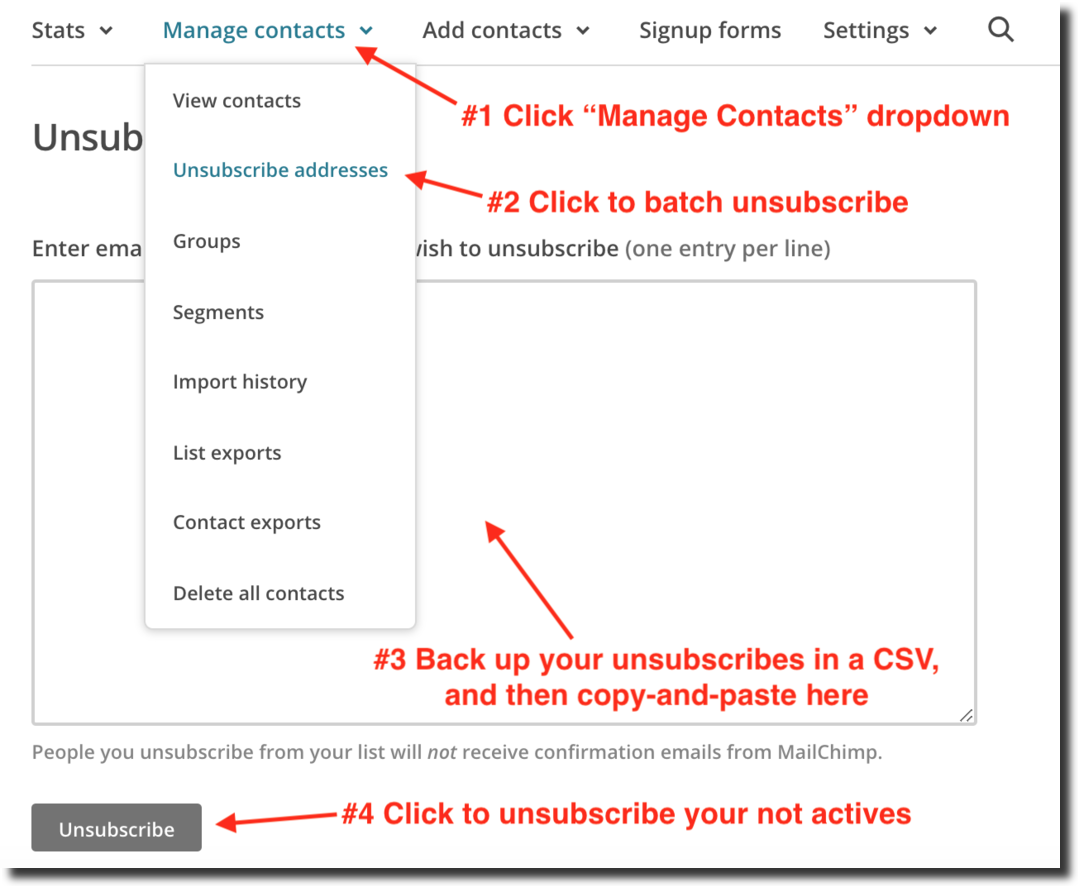
If you’re worried about losing those subscribers forever, don’t. You can always re-upload them into another list later to re-engage later.
Or, instead of removing them from MailChimp or your email service provider completely, you can unsubscribe them from your active sending list and move them to a non-sending list (but you’ll still have to pay for them).
And even if you remove them from your list completely, you can re-engage them in other ways.
For example, create a custom audience in Google AdWords or Facebook Ads as a way of retargeting and potentially re-engaging your not actives. We do this with AppSumo.
3 More Advanced Email Marketing Tips
Tip #1 – Opens vs. Clicks
Many people, including myself, use Chrome extensions like PixelBlock to block companies and people from knowing their email was opened.
As a marketer, you might think this means you should ONLY target non-clickers (and not target non-opens).
But that’s not necessary. And that can be overly aggressive targeting.
In most email service providers, when someone clicks in your email they’re also marked as an open, too.
Here’s what MailChimp says:
![]()
We recommend you remove non-openers and non-clickers — and don’t remove people who have opened but haven’t clicked.
Removing opens will remove all the people who like to read your content but haven’t clicked yet. They might just be waiting for the right moment to click, so we recommend keeping them on your list.
Tip #2 – You don’t want to remove people in case they eventually act
These email subscribers haven’t done anything in 3 months. The odds are they won’t do anything in the future either.
Even knowing this, some email marketers want to keep their entire list in their email service provider.
If you want to do the same, we recommend creating multiple segments or lists for different active levels.
This is what our team does at AppSumo:
- Active segment: Active on site, purchased, or clicked within the last 90 days
- Email active segment: Opened or clicked an email in the past 180 days
- Not active segment: The team is working on a re-engagement campaign as well
The AppSumo team sends different emails to these groups of people. For the 6+ month non-openers, the AppSumo team will send a “re-engagement” campaign.
To send a re-engagement campaign, here’s an email script we’ve drafted. Feel free to copy:
Subject line: Exclusive for you <3
As a thanks for being a long-time reader wanted to hook you up.
Here’s a SPECIAL video I’ve never released publicly.
LINK
This video has 5 tips to help you grow your business faster.
2 tips came from growing AppSumo to an 8-figure company. 2 tips came from growing Sumo. And 1 tip is something new I’ve been trying lately…
Enjoy. Here’s the link again: LINK
Noah
You can send these emails every few months to your not active subscribers to re-engage them.
Tip #3 – Send to just actives
Instead of targeting “not actives” for a re-engagement email, you can instead target actives for your best emails.
For example, a few months ago we sent an email about Tim Ferriss to only our active subscribers.
It resulted in a 53% open rate and 7.6% CTR. Heck yes!
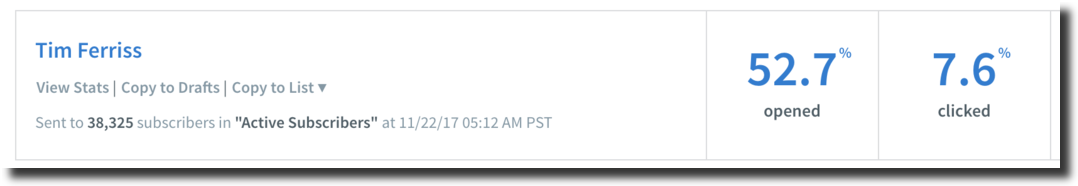
We didn’t unsubscribe “not actives” before we sent this email — we just targeted only the actives. The rest of the people on our list didn’t receive the email.
This left our entire subscriber base the same, while we focused on emailing the most engaged subscribers.
Recap: How to Lower Your Email Bill by 47%
Lowering your email bill is quick and easy, and anyone on any email marketing tool can do it.
Here are the 3 major steps we talked about today:
- Segment your “not actives” and send them a re-engagement email
- Unsubscribe any “not actives” after your re-engagement to lower your bill 47%
- If you don’t want to unsubscribe anyone, focus on sending emails only to your most active and engaged list
Want more email marketing tips? Click here to join our email newsletter for our best tips and stories I don’t share anywhere else.

4 responses to “How to Save 47% on Your MailChimp Bill”
Such a great post Noah, thanks for this. This is something we were concerned with for future when we grow but this will help a lot. Not sure if MailChimp would be our first choice but this helps decide.
Hey homie, if you’re looking for a better email system check out sendfox.com. ? It’s made by our team at Sumo Group (AppSumo, Sumo). We think you’ll love it.
David from Team Dork / Team Sumo
I almost signed up but the pricing plan looks strange. $10. For how many subs? What’s the tiered pricing plan that most ESPs follow. Lack of transparency on the SendFox homepage and no contact address made me pull away.
Great article! I can also recommend verifying which of there addresses are no longer deliverable or risky (catch_all) via an email verification provider! Once an employee leaves an organization, their email is either deleted or specified to receive all messages with the specified domain (catch_all).