You ever have one of those friends or acquaintances who you just know will succeed?
Bryan Harris is one of those people for me. This guy does not stop. He was an early member of our previous course Monthly1K and has gone on to be a complete beast creating content, successfully growing his business, and really making a name for himself.
I even asked him if he sees his wife very much cause he always seems to be working and creating (He said she’s happy!). Such an inspiration. Super excited for him to share this meaty post of how he exactly got his first 100 email subscribers. Take it away Bryan!
| BONUS: The ultimate resource guide for your first 100 email subscribers |
When I started Videofruit 5 months ago I knew my email list would be a huge part of it’s success (or failure).
I spent the previous 3 years listening to podcast and reading blog post about how to start a business.
Hint: I wasn’t really learning anything. I was procrastinating.
But there was one thing that I kept hearing over and over again. And it sunk in deep.
“I wish I would have started my email list earlier”
Pat Flynn (75,000 subscribers): “When I started this blog, I made the newbie mistake of not including a way to accumulate email addresses. No newsletter, no opt-in form – nothing.”
Jon Acuff (100,000 subscribers): “The biggest social media mistake I’ve ever made. Email matters. People don’t change their email addresses. Facebook, Twitter, Google+, people join and drop that pretty often. But changing your email address is a hassle.”
I was not going to make the same mistake.
In the 5 months since my blog launched my email list has grown from 0 to 1,573 subscribers and my web traffic to 19,344 visitors. Today, I’m going to show you exactly how to do the same. Copy what I did, it works.
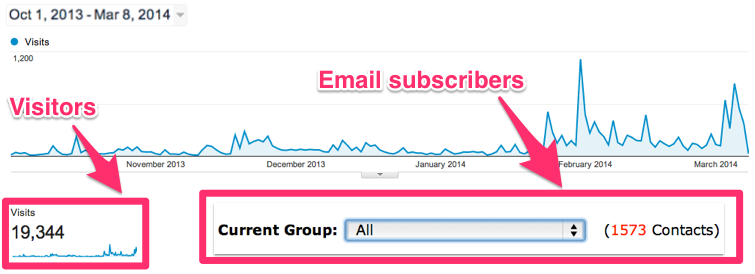
Make email your #1 focus
Email gives you the ability to bring a visitor/reader back to your site over and over again. More so than any social network.
Emailing marketing is HUGE. It’s so popular the founder of Mad Mimi managed to sell his business for $42 million! (You can check out his 3 biggest email marketing tips here.)
When setting up my website I had one goal in mind: Get email signups. It has been my singular focus from day one.
I am constantly looking for new ways to do this without being an annoying jerk.
Today I’m sharing the top 10 methods to get your first 100 email subscribers and 3 strategies to attract your first 10,000 visitors.
I will also share:
- What my opt-in rates are for each method
- How many emails I’ve collected from each over the last 30 days
- How much traffic each strategy has brought my site
Top 10 Strategies to Getting more Email Subscribers
Method #1: Give something away
Before I had a blog I made a course that walks you through the process (using a series of videos) of making explainer videos for your website (my core focus).
It’s free and I placed an opt-in widget for it in sidebar of my blog.
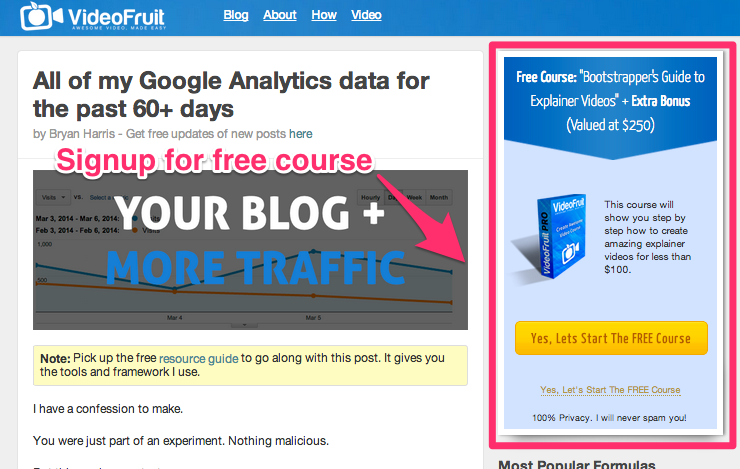
The sidebar widget design was inspired (read: copied with permission) from Quicksprout.com.
I knew from studying other successful sites that I wanted a prominent call to action. However, I didn’t have enough traffic to support running a conclusive test to determine the best converting design.
Instead, I opted to use a design from someone that had done proper testing. That lead me to Neil Patel’s blog.
To use this design I did three things:
- Emailed Neil to make sure he was cool with me knocking off his design
- Took a screen shot of the widget
- Rebuilt the design in Keynote and customized it for me
- Hired a designer on Swiftly.com to build it
All of this cost $15 thanks to a previous Appsumo deal.
Email conversion rate: 2.7% (107 emails collected in last 30 days)
Resource: If you need help with installing this on your WordPress site and would like a copy of the actual code I used to create this widget, I’ve put together a bundle of resources to help you (click here to download all of the resources in this post for free).
Method #2: Use the By-line
One of the most widely seen areas of any blog is that little line of text “the byline” at the top of every blog article. The one that says who the post was written by.
After seeing a super slick use of this space over at Jamesclear.com I decided to implement the exact same thing.
James Clear’s version: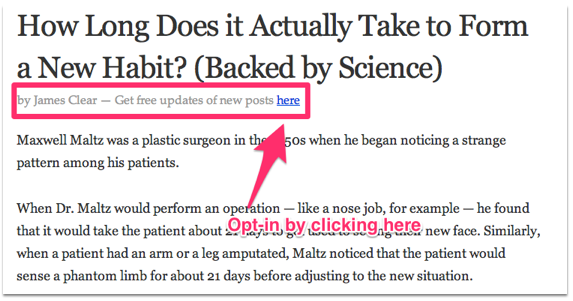
I had no idea what file to edit to make this happened. I Googled around for 20 minutes before concluding that no one else did either.
So, I went back Swiftly for help. I posted a quick ad and in less than 30 minutes the change was up.
I tied the link to LeadBoxes by LeadPages. Now when you click the link a cool pop-up appears and asks for an email address. It is automatically stores the email address in your email service providers account (ie Mailchimp, Aweber etc). Then it allows you to redirect your readers wherever you like.
This is how it works:
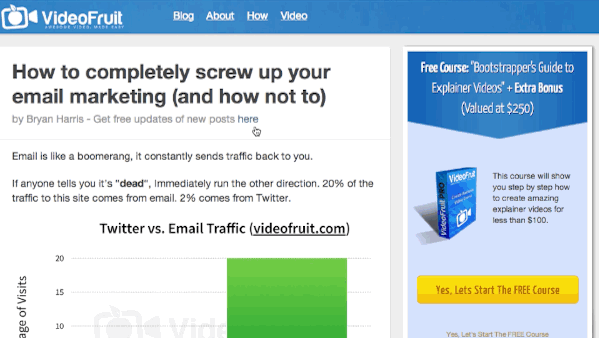
Email Conversion Rate: 0.6% (23 emails collected in last 14 days)
Takeaways: I believe I could get that just over 1% if I were to change the link color and underline the link text so that it stood out to the reader more.
Resource: The guys over at Leadpages have offered a FREE 1 year membership to one reader of Okdork. If you want to win, leave a comment below. The best commenter gets the prize! You can also get Noah’s free WordPress plugin that turns your homepage into welcome gate. (click here to download all of the resources in this post for free).
Method #3: Sticky Widget
The sidebar course opt-in works great, however I had a problem. Many of my posts are over 1,000 words long. Soon, I noticed that when a user reads all the way to the bottom they had nothing but whitespace in the righthand sidebar of my site.
I was wasting prime real estate.
I began looking for an option to fix it. Soon, I ran across Baeldung.com‘s super clean technique for taking advantage of this area. They have a ’sticky’ widget setup on the sidebar of their site.
This allows the bottom most widget to ’stick’ in the sidebar when a user scrolls below it.
In action:
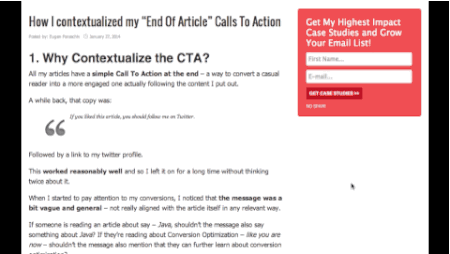
Once again I used Swiftly:
- Screen shot
- Rebuild in Keynote
- Tell developer what I needed
- 20 minutes later, it was live
Live on Videofruit:
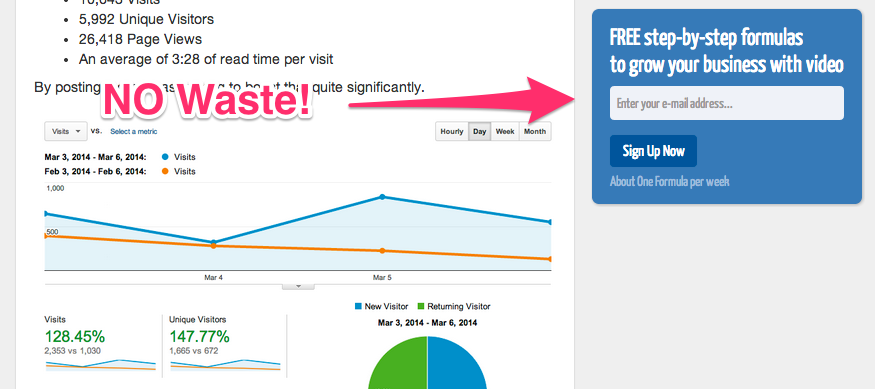
Email conversion rate: 0.8% (34 emails collected in last 30 days)
Takeaways: With improved copy and a button color change to something more eye catching, the conversion rate could rise into the 1-1.5% range
Method #4: SumoMe
Those of you familiar with Noah and Appsumo know all about SumoMe by now. Just a few weeks ago they released an entire toolkit of free tools to grow your site.
One of those tools is SumoMe Listbuilder.
It actively prompts the user to subscribe to your list. All three of the prior methods relied on the user clicking a link or button to initiate the process. SumoMe Listbuilder does that part for you.
This is SumoMe Listbuilder in action:
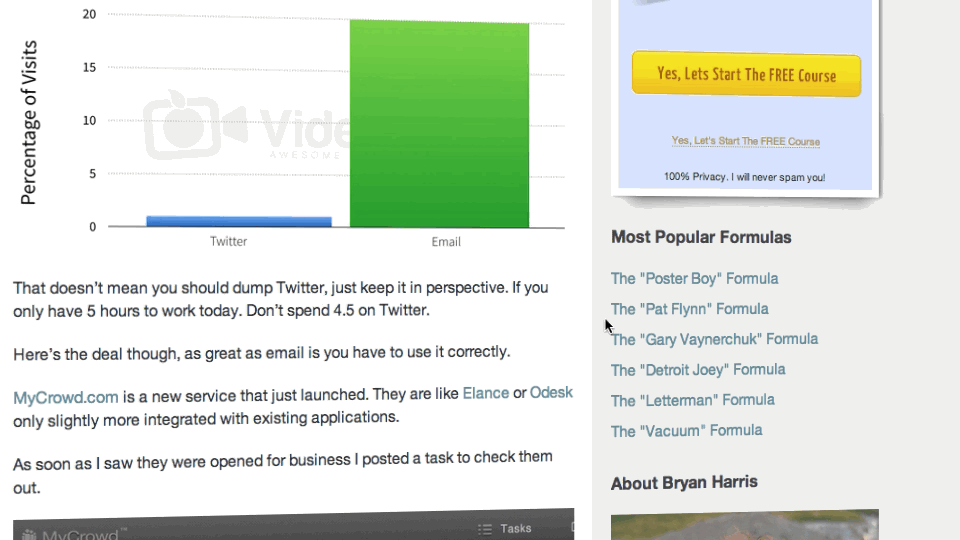
Note: Be careful with proactive tools. Never be annoying or intrusive.
But do not avoid them! If you aren’t using Listbuilder (or something like it) you are missing out on subscribers that need a little push to get going.
Email conversion rate: 5.2% (29 email subscribers in first 7 days)
Resources: SumoMe Listbuilder is completely free. To set it up on your site go here.
Method #5: Header course opt-in
The menu bar is the most clicked area on my site. I found this out by using Crazyegg.com to show me a heatmap of where users were clicking on the page
So, I added a link to my free course in the main navigation menu of the site.

Email conversion rate: 28% (95 new email subscribers in last 30 days from 342 clicks)
Method #6: Exit Intent Pop-up
You may have noticed on my blog that when your mouse cursor leaves the page a pop-up appears. This is called an exit intent pop-up.
It uses javascript to monitor a reader’s mouse movements and keyboard actions to detect when they are about to leave your site.
Then at just the right time it displays a call to action for them to stick around.
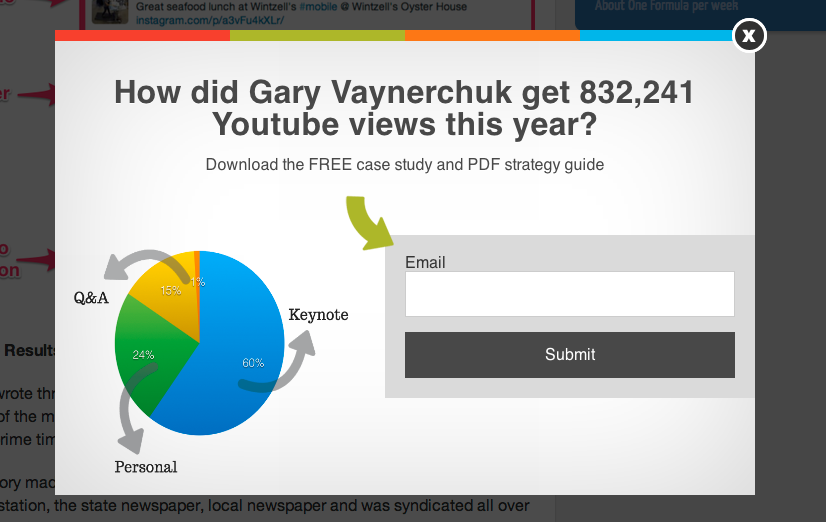
This specific pop-up was created using Optinmonster.com.
Since I first implemented this, SumoMe Listbuilder has been launched and has very similar functionality. Either are good options, but Optinmonster starts off at $199 and Listbuilder is free.
Both have easy to install WordPress plug-ins. Do your research and implement.
Email conversion rate: 3.3% (42 emails subscribers in last 30 days)
Takeaway: One improvement is to make exit intent pop-ups that are specific to each post. This would boost my opt-in rates into the 5-6% range.
Method #7: Post-specific bonuses
The #1 most effective strategy I’ve used to grow my list is offering post specific bonuses.
It works like this:
First, I identify a topic that my audience really needs specific how-to knowledge on. Then I’ll use Buzzsumo to research the most popular articles that already cover the topic.
Next, I write an even better article and at the beginning and end of that article I will offer a set of free bonuses and resources that the user can download in exchange for their email address.
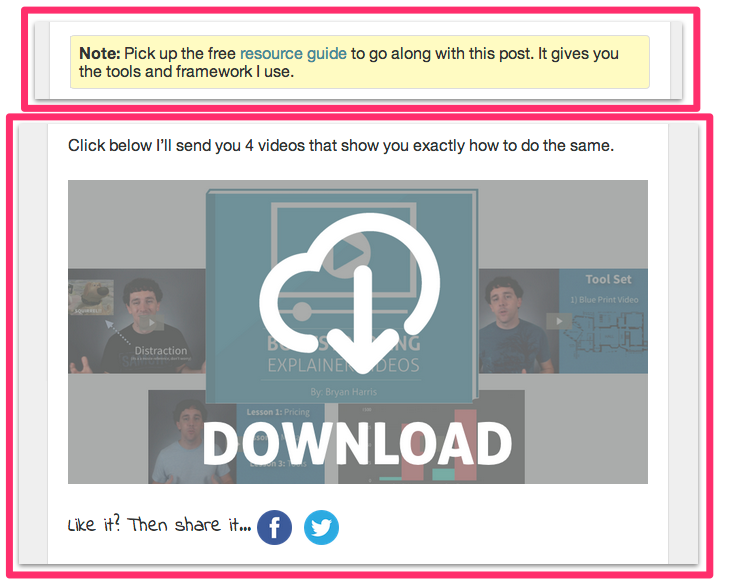
These work well because they are relevant. Most site’s offer an opt-in that is completely unrelated to what their post is about.
For example, Pat Flynn recently wrote a post titled “How I increased my Email Subscriptions by 315%.” and instead of offering a post specific call to action at the end of the article he offered his generic prompt to download his eBook about writing an eBook.
Think about it, if you have come to his site to read a post about email subscribers do you really care about an eBook about writing eBooks? Probably not.
What if Pat offered a short 2 page checklist on how to implement the strategies laid out in his post? His opt-in rates would be much higher.
I know this because I have tested both.
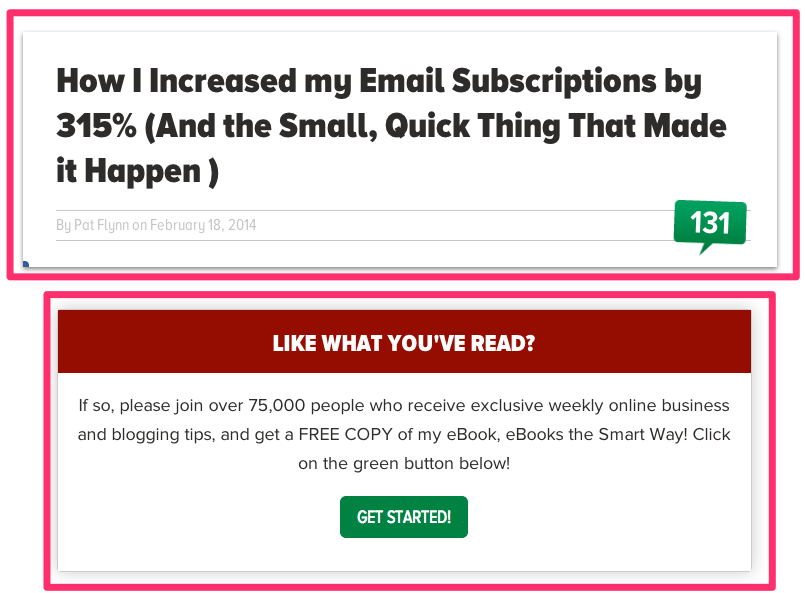
My opt-in rates for generic end of post call to actions was 1.8% over a 60 day span. When I started using post specific opt-ins my rate jumped to an average of 14%.
For example, recently I wrote a post about how to turn negative publicity for your business into massive traffic. At the end of the post I offered a guide specifically about this.
Of the 352 people that read the post 74 people opted-in. Thats a 21% conversion rate.
Email conversion rate: 21% (74 email subscribers)
Method #8: Welcome gate
I was first turned onto the idea of a welcome gate by Andrew Warner at Mixergy. To this day every new visitor to Mixergy.com is hit with a welcome gate.
A welcome gate is normally only shown to first time visitors to your site and it prompts them to subscribe to your site in order to access the information on it.
OkDork’s Welcome Gate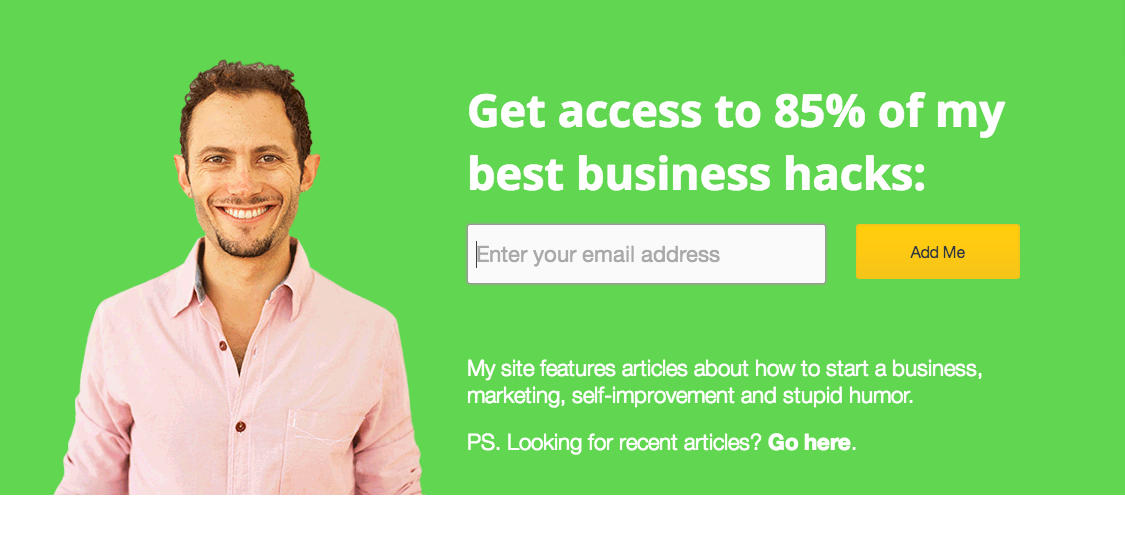
I took their lead and installed a slightly modified welcome gate that shows to anyone visiting my root domain.
Anyone that types in just https://videofruit.com will be taken to the welcome gate.
Anyone being linked into a specific page of the blog will avoid that and be taken straight to the content they want.
Make sense? OK.
Here is what it looks like.
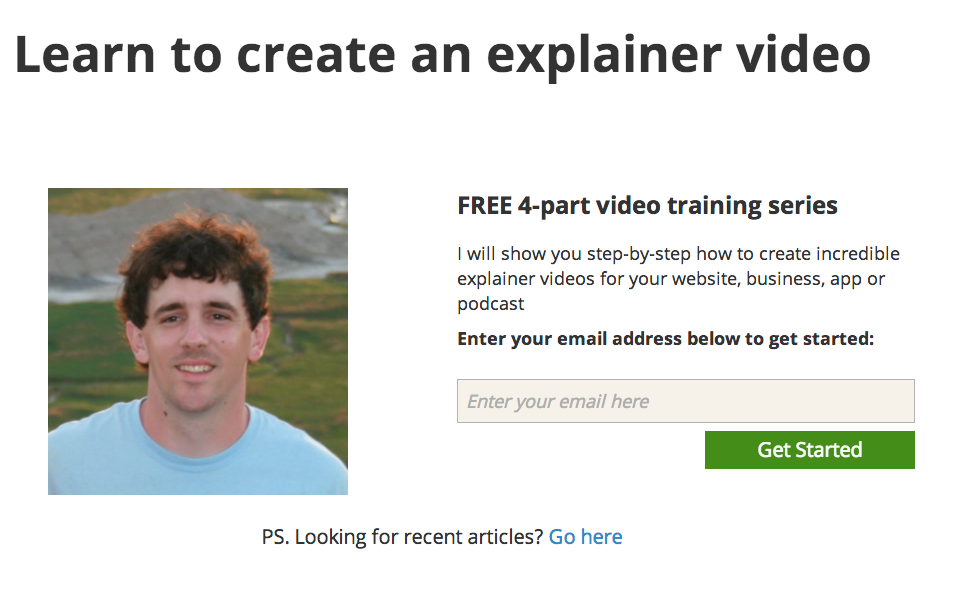
I made the page and setup the root domain redirection using the wordpress plugin Noah shared.
Email conversion rate: 14.89% (223 email subscribers in last 30 days.
Method #9: Landing pages from blog posts
I am a big fan of Ramit Sethi and follow him on Twitter. Shortly after following him I noticed his tweets had an unusual trend — unlike any I had seen.
1 out of every 50 or so tweets linked to a landing page with an opt-in form for an eBook or free course that he offers.
Example (landing page):
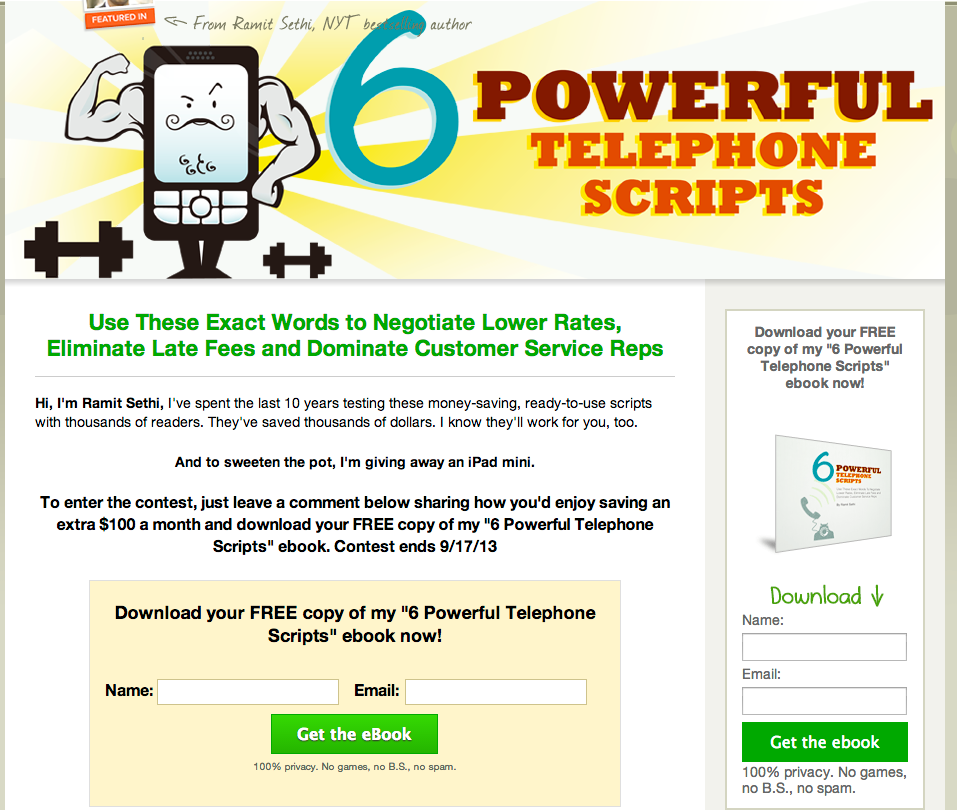
I just implemented this technique last week by turning this post into an eBook and standing up a landing page for it.
Then I set up a series of Tweets over a 5 day period to see what type of results I would get.
At the time of implementing this, the @videofruit Twitter account had 2,120 followers. The tweets drove 95 visitors to the landing page and 42 of those converted into email subscribers for a total conversion rate of 1.9%.
Email conversion rate: 1.9% (42 email subscribers in 14 days)
Method #10: Contest
One of the main topics I write about and cover in my consulting work is A/B testing.
Which video thumbnail makes more people click play on a video?
Does an explainer video convert more people to paid customer vs. an image slider?
I’ve also found this to be a hugely popular topic on my blog. After doing a bit of brainstorming I ran an experiment. I setup a quasi contest where my readers could vote on which variation of a split test they thought converted the best.
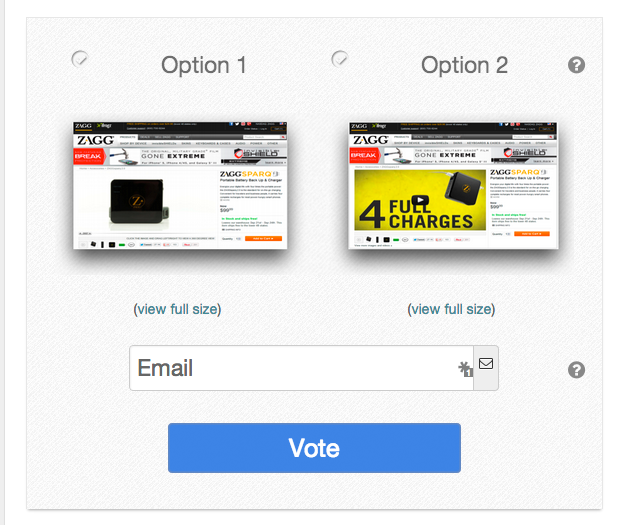
In order to vote they needed to enter their email address. After choosing their best guess, I would reveal which one performed the best.
The kicker was that everyone that voted got a copy of a free video template that they could use in their business.
Email conversion rate: 39% (95 new email subscribers)
Resources: We’ve put together a list of plugins you can use to host a similar contest. They are available in the free resource section (click here to download all of the resources in this post for free).
Traffic + Conversions = Business
These techniques are awesome. But along they are not enough. In order to get people to join your mailing list, you first must have traffic coming to your site.
Every business works the same way. The grocery store, the hot dog vendor outside of the courthouse, and your blog.
All of them are the same.
First you need traffic. Then you need those people to buy (conversions).
The hot dog vendor gets his traffic by having a great location. People leave the courthouse, they are hungry and they buy.
But how does your new online business get traffic?
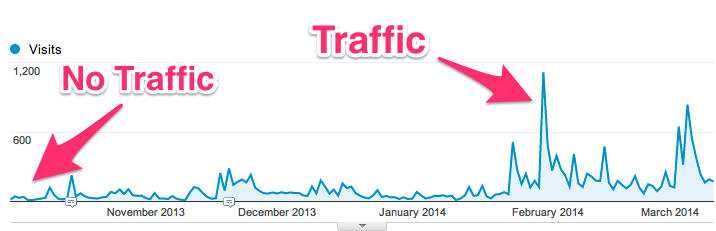
How to get traffic to your website
I have tried 12 different methods of generating traffic in the past 5 months. Here are the best three.
Method #1: Poster Child Formula
A poster child is the example that every teacher uses to teach their students. She is the model student, always does her homework and makes everyone else look bad for not doing theirs.
As much as you hated that kid in school, it’s time for you to become that person.
The quickest way to go from no traffic to 10,000 readers is to become someone else’s poster child.
I did it and it got me on Lifehacker:
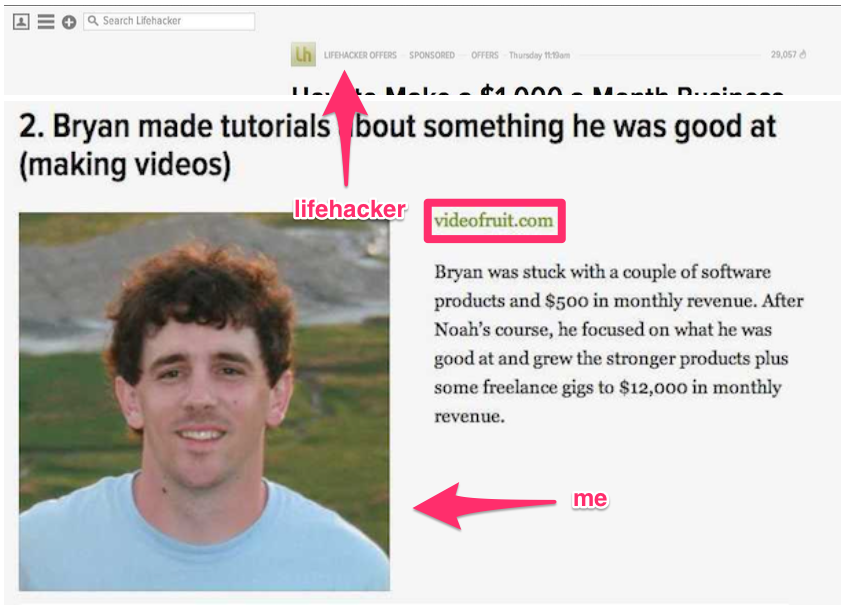
The best part of being someone else’s poster child is that they promote you.
Example: Gwen Dean runs PuppetsByGwen.com. She became the poster child for Godaddy and was featured on Appsumo’s homepage for 5 weeks and was featured in their Super Bowl ad
How can you do this?
Let people know when you use their advice and show them the results and impact it had on you.
I do this constantly. It is the reason I have come to know Noah, write on this blog, be featured on AppSumo’s blog and Lifehacker. I shared my results.
Traffic from Lifehacker (this was huge early on):
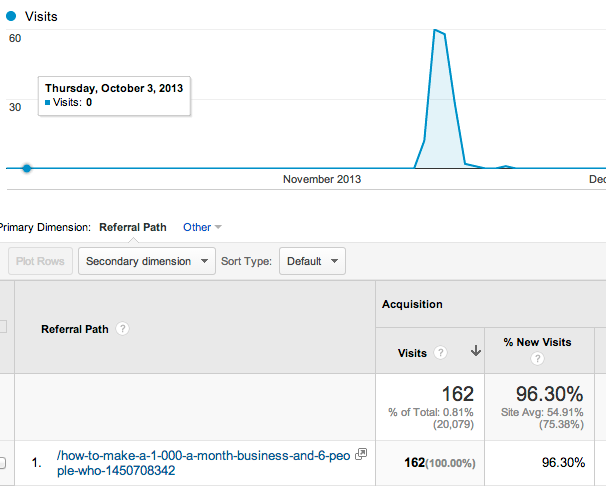
There are plenty of people that have had even greater results than me from going through our previous class Monthly1K. The only difference between us is I shared my results.
Action: Examine what products you are using, whose advice you are taking and the results you are having. Then tell them about it. Use these action steps to help you along:
Step 1: Create a Google doc entitled “Actionable Advice”
Step 2: For the next 5 days record the URL and author name of each article into your Google Doc
Use search.twitter.com or Buzzsumo.com to help collect relevant articles
Step 3: Pick out the articles that are the most relevant and actionable to your business.
Step 4: Follow the exact instructions and advice found in the article.
Example: if you are getting ready to launch a podcast, James Schramko recently wrote a guest post on OkDork.com. In it, he gave a detailed checklist of how to format your podcast. Your action item would be to follow this exact checklist and record each step of the process.
Step 5: Write the author an email telling them exactly what you did, how you did it, and the results you had. Use this as your email template:
Subject: re: your post on [insert topic].
Body: I read your article on [post topic].
I was struggling with that exact issue when I read your post and comitted to implementing exactly what you outlines in your post [number of days since posted] ago.
These were my results: [insert bullet point list of results]
[insert screenshots of results]
Thank you so much for sharing that.
-[your name]
Step 6: Write a blog post detailing the actions you took and results you had
Step 7: Email the author back and ask them to ‘give you feedback’ on your post. Use this template:
Subject: case study on [insert blog title].
Body: Thank you for your feedback on my previous email.
I’ve put together a blog post on my results and wanted to let you know.
[insert article title and link]
Thanks again for all of your help.
-[your name]
Results: I have found that 7 our of 10 of the people will share your content.
And I’ve had requests to guest post and articles retweeted. On top of that, I’ve been featured in paid advertisements and been invited to be interviewed on podcast as a result.
Method #2: Vacuum Formula
“But Bryan! You were on Lifehacker, you got lucky. I will never be that lucky!”
First of all, shut up. Yes you can.
Second, I get it. Excuses are easy. Action is hard.
So, I’ll make you a bet. If you use this method and do not get your first 100 visitors I will make you a free explainer video (worth $5,000). K?
Ok.
I call it the Vacuum Formula. This is how it works.
Step 1: Write your first post.
The key here is to make it epic and make it long. The best article of its kind you have ever read. Spend 7 days on it. Seriously, it must be good.
Do a quick Google search for the topic you are writing about and look at the top 5 results. This will give you a good reference point for the quality of post you have to write. Check out the comment sections of these posts and see what questions their readers are asking.
Be sure to answer these questions in your post.
Post done? Ok, move to the next step.
Step 2: Make a list.
Use Buzzsumo.com to do a quick search for the most shared articles on your topic. If your topic is on “How to get your first 100 email subscribers” you would search terms such as:
- “email list”
- “how to get traffic”
- “email subscribers”
- “build a blog”
Example (searching ’email list’):
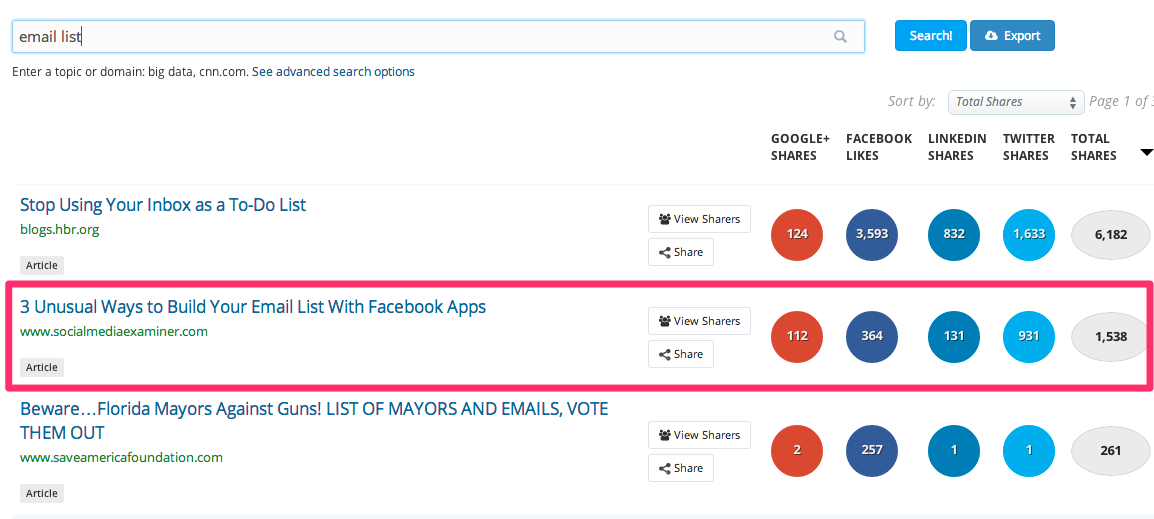
Now click “View Shares” and then export all of the Twitter shares to a CSV.
You now have a list of 931 people that are interested in your topic. Now go tell them about it.
This is how you do that:
Step 1: Find their email address
- Here are 7 ways to find their email address.
- Here are 9 more ways to research their email
- One last way if the previous 16 methods don’t work
Step 2: Email everyone on the list. I use this email template when reaching out:
Subject: [authors name] article
Body: Hi [firstname],
I follow you on Twitter and noticed that you retweeted one of my recent favorite articles: [insert article name with a link].
I am a huge fan of [insert authors name]
My followers loved the article but wanted more information on the subject.
I’ve written a post that I just published and would love your feedback.
[insert name of your article with a link]
Thanks!
-[your name]
Send this to at least 500 people for your first blog post. You can even hire this entire process out to someone on Upwork or Taskrabbit if you don’t want to do it yourself.
I’ve found that you can get the email researched and sent for around $0.30 each.
Results: I have experienced open rates on these emails to be around 80%, click through rates to be in the 20-30% range and share rates around 3-5%.
Overall traffic from a brand new blog can easily reach 200-300 from this tactic alone.
Method #3: Group Outreach
This is advice you see everywhere.
“Comment on blog, join forums, checkout Facebook groups.”
Internet Marketing 101 at its finest. Here is the thing though, as many times as I heard that advice I had never actually done it. Sound familiar?
However, Facebook now sends more traffic to my blog than any other single source. 925 people have visited in the last 30 days from Facebook alone. Of that traffic well over 90% comes from Facebook groups.
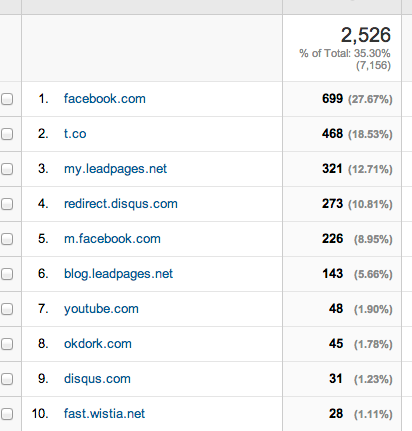
There are 3 things you can do to replicate this for your website:
Step 1: Find 3 relevant groups
Find out what groups your customers are hanging out in and go there.
I am working with a client that has a product for Crossfit gym owners. A quick Facebook search revealed 100’s of local groups of owners as well as a few national groups.
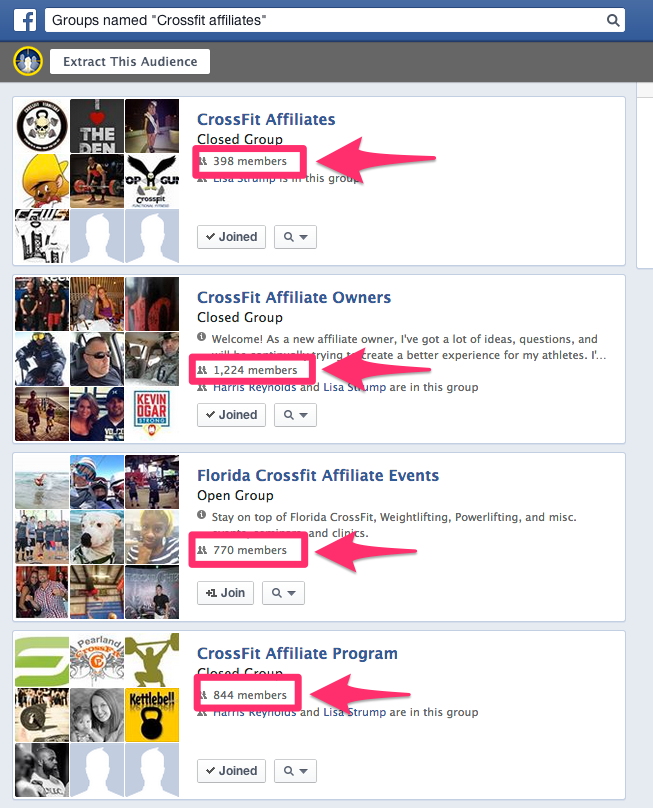
Step 2: Spend 5 minutes a day in those groups
Some people are engaged in hundred of groups. I can’t do it. 3 is my limit. My rule of thumb each day is to spend 5 minutes in each group.
I’ll spend this time skimming the past 10-15 articles. I always like the best posts and comments under those posts. It is also good to leave comments on 4-5 posts per day as well.
Step 3: Post 2 times per week
I have made it a regular habit in one of my groups to have a standing Friday post called the ‘brag table.’ This particular group is full of people starting or looking to start their own businesses. I shoot a quick video and then open the floor for everyone to share a big or small win for that week.

This specific post is usually in the top 3-5 most engaged post for the week. It brings my name to the top of the groups mind and drives traffic back to my site.
The key with this method is not to be spammy. If you are in a group, you should show genuine interest and deliver help for the people in it.
Summary:
- Find 3 relevant groups
- Spend 5 minutes in each per day
- Post 2 times per week
Sounds great but will it work for me?
Let’s say you start a blog today and implement all 10 email strategies and all 3 traffic tactics. What will it take to get your first 100 subscribers?
Lets run the numbers.
- Poster Child Formula: 50 visitors
- Vacuum Formula (x4 blog post): 175 visitors
- Group Outreach: 75 visitors
Total estimated traffic: 300 visitors
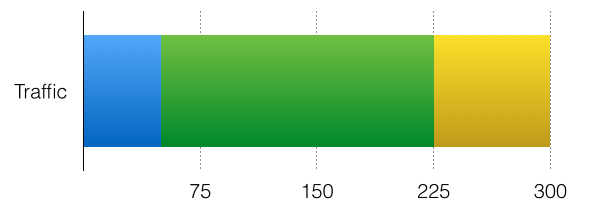
How about email subscribers? How many of these 300 newly minted visitors will opt-in to our email list?
Total Traffic: 300
Total conversion rate (using all of the methods above): 34.6%
Email subscribers: 100
Question: Now, what are you going to do with this?
It took me more than three years to take action. But if you take these methods to capture email addresses and drive traffic to your site/blog, you can get your first 100 email subscribers starting today.
In the comments, tell me ONE thing you will do today to start/restart/grow your email list.
The guys over at Leadpages have offered a FREE 1 year membership to one reader of Okdork. If you want to win, leave a comment below. The best comment gets the prize!
Click here to download ALL of the First 100 Email Subscribers ResourcesWe’ve setup a dedicated bonus section full of all of the resources, plugins, scripts and information you need to implement these strategies. You’ll get Bryan’s:
 |
Download: We’ve setup a dedicated bonus section full of all of the resources, plugins, scripts and information you need to implement these strategies. (click here to download all of the resources in this post for free).
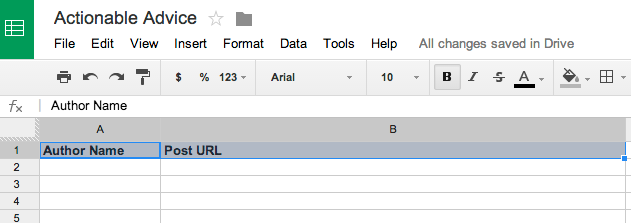

163 responses to “List Building: How to Get Your First 100 Email Subscribers”
Awesome post!! thanks!
Excellent coverage of this important topic. Most of believe that in this digital world and social media era. Email marketing is really important for online stores to keep them updated and market awareness. That email marketing wills surely some good results
I do not fully understand the “Group outreach” method. You mention posting in the various groups 2 times a week and it will drive traffic to your website.
I imagine, for this to work, your profile has some branding and a call-to-action of some sort through to your website/blog?
Awesome Post, I first heard Bryan Harris on Pat Flynn’s Podcast The Smart Passive Income and I saved it. After watching Mike Dillard’s webinar about List Grow and listening to Bryan Harris on the podcast, I knew what I had to do… Learn to grow a list… Not just any list but a list of people who are in to the same niche as you are… These are the people who will not only engage with you but purchase from you because it’s what they want and need…
Great tips. Remail.io that we use for email automation has scheduling and analysis. Great service.
Love this share, and your enthusiasm.