I constantly get people that ask me “Noah, how do you stay organized?”
This is also one of my favorite questions to ask when I interview someone as it speaks volumes on how a person lives their life.
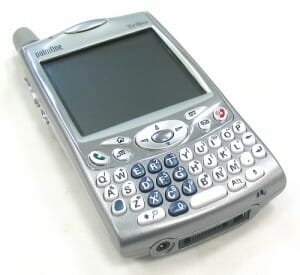 I must admit, my most productive and organized period in life was when I relied on my Treo 650. Most of you youngins have NO idea about dat life =)
I must admit, my most productive and organized period in life was when I relied on my Treo 650. Most of you youngins have NO idea about dat life =)
Realize though, what works for me, may not work for you.
Everyone has their own way of staying organized:
- My good buddy Neville writes 3 goals on a big piece of paper and then posts them online.
- My business partner Chad doesn’t ever write down anything. Besides having a mind like the T-1000 (Terminator super computer), he just always remembers what to do. No f’ing clue how but he does it.
- Anton, my good friend and biz buddy, used to use his moleskin on the daily but now uses a virtual list with Todoist.
I want to emphasize a few things before I show you my system.
1- No organizational system or software will fix you being a lazy ass. People buy millions of dollars of productivity books (they are always top 100 on Amazon), software, and coaching seminars, but at the end of the day YOU STILL HAVE TO DO WORK.
2- What works for me or Nev or Chad will not work for you. It’s up to you to figure out what gets you the maximum output.
Note: A favorite book about maximizing your output and engagement are Ultimate Sales Machine and Power of Full Engagement. Highly recommended.
Over the years in iterating on my own organization system, I’ve recognized a few things that have helped me maximize my output relative to time:
1- Stay humble so you aren’t too arrogant to try out something new.
2- Be open to recognizing what is actually working, so you can do more of that.
3- Ruthlessly kill any organization system that doesn’t actually help you.
That last one is the hardest of them all. Read it outloud again.
Ruthlessly kill any organization system that doesn’t actually help you.
It’s harder than it sounds. It’s the things you do daily, weekly or yearly that aren’t serving you but you still haven’t cut out of your life.
Now you should be in the right mindset Without further ado how I personally stay organized.
My life is based on Google Calendar. Almost everything I do is scheduled and planned ahead of time.
Here’s a picture of a typical week.
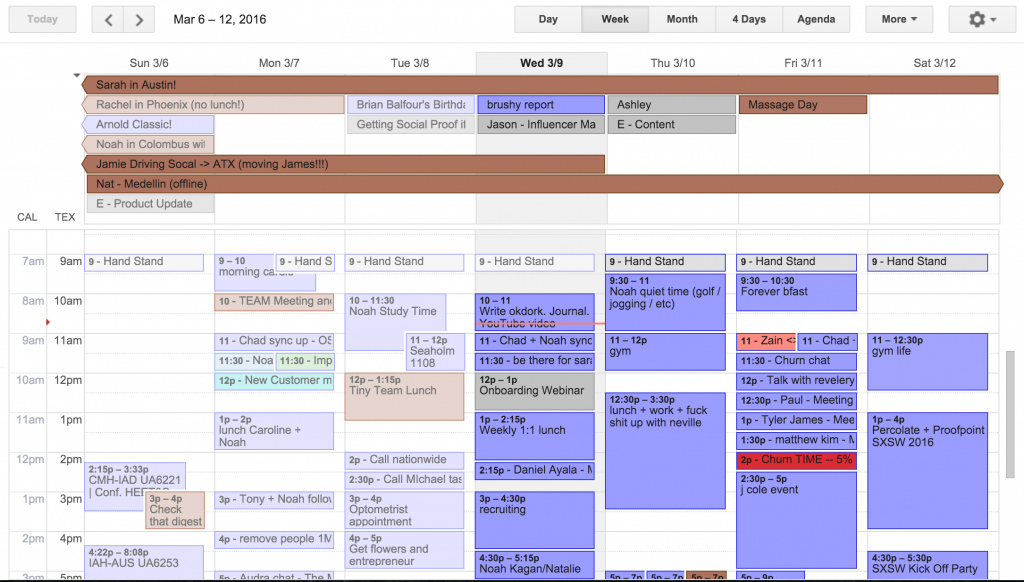
A few key things that help me stay productive:
1- I block out time for activities AHEAD of time. I do this on Sunday based on the things I want to get done for the week.
2- I put things on auto-repeating so it’s in my calendar. Notice handstand practice and gym life. E’ry day.
3- I use different colors for things cause colors are purdy.
4- I block out time on Tuesday and Thursday mornings for studying whatever I want and for an activity, because every time I do those I get great ideas and feel great.
5- I try to put things others are responsible for or I expect in calendar so I can get it out of my head and not have to remember it like “Brushy report” or doing Monday morning business operations.
6- One HUGE thing is on Sundays, I look at all the things in the upcoming week I DON’T want to do and remove them. Poof. Gone. It’s your life. One time. Remove anything religiously that does not help towards your main goals.
The second cornerstone of my organization system are my weekly check-ins.
I do this with anyone crucial to the Sumo company and with Adam Gilbert, which we do every Sunday.
For my Sunday check-ins, I HIGHLY recommend you get an accountability partner. Adam’s mine, don’t steal!
First thing I do is review the previous weeks categories. I email Adam on Sunday night and cc sunday@followup.cc. This will return my original email to my inbox on Sunday so I can do a recap of what I did or did not do. I’ll tell Adam what I did or didn’t do.
Then what I do is update for the upcoming week, a text doc that is in Dropbox called today.txt. It looks like this:
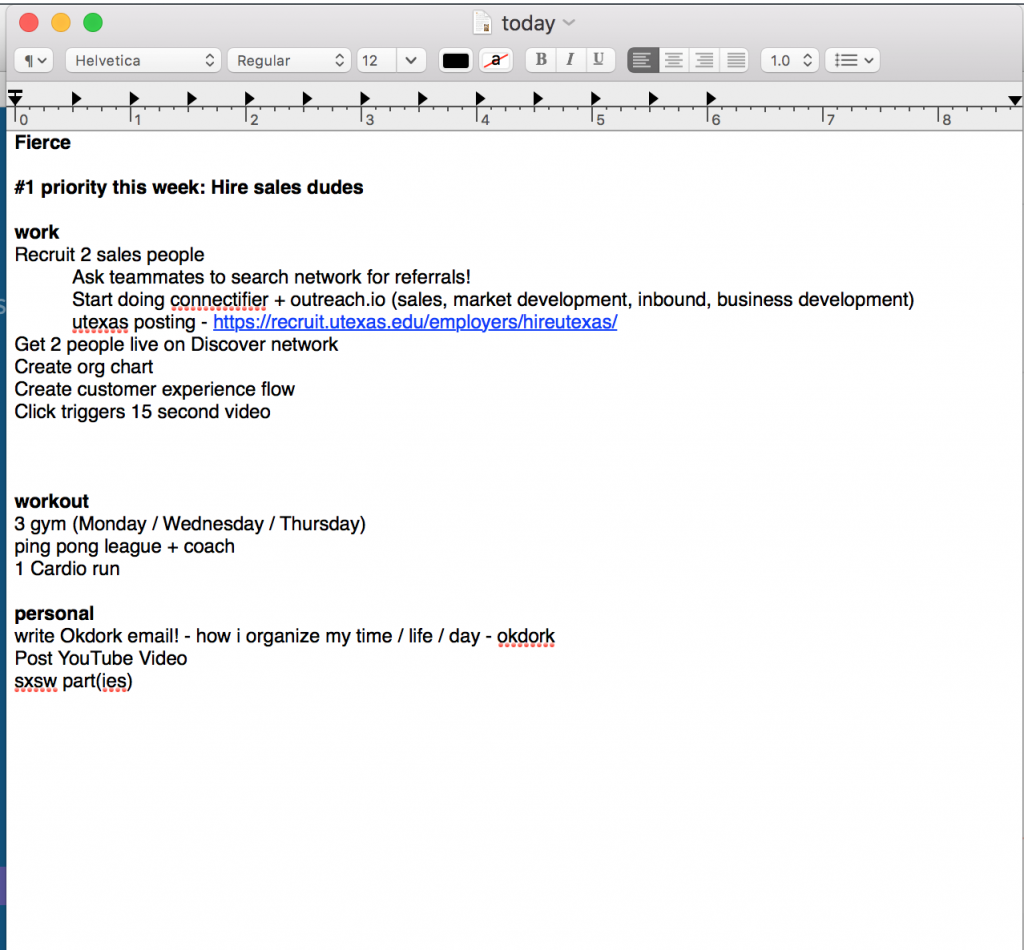
I break out my upcoming week in 3 categories: work, work-out (health) and personal. It’s up to you to determine what a great week looks like. Don’t add more than 3 to each category. I don’t buy into doing the hardest thing first. Sometimes you just need an easy win. Find what works for you but the main thing I do is not to list 500 things for the week. That’ll be overwhelming and likely not super meaningful in the results.
I’ll fill in the upcoming week and email that to Adam with the followup.cc.
Then I block out times for those activities in Google Calendar.
Okay, you are set for the week, but do you organize on a longer-term scale?
I break my organization into short, medium and long.
Short term – Anything done < 1 month
I use Remember The Milk for my basic check list. Why? Cause it’s stupid simple, I like having desktop, mobile, offline access and they were an early AppSumo partner. #loyalty There are literally 100s of To-do apps. Find the one that works for you.
I have a whiteboard on my wall, I use it for things I want to get done that week, grocery list, my main theme of the year (it’s Fierce) and letting my gf draw all over it. I like seeing themes and activities repeatedly. Helps me remember to get things done.
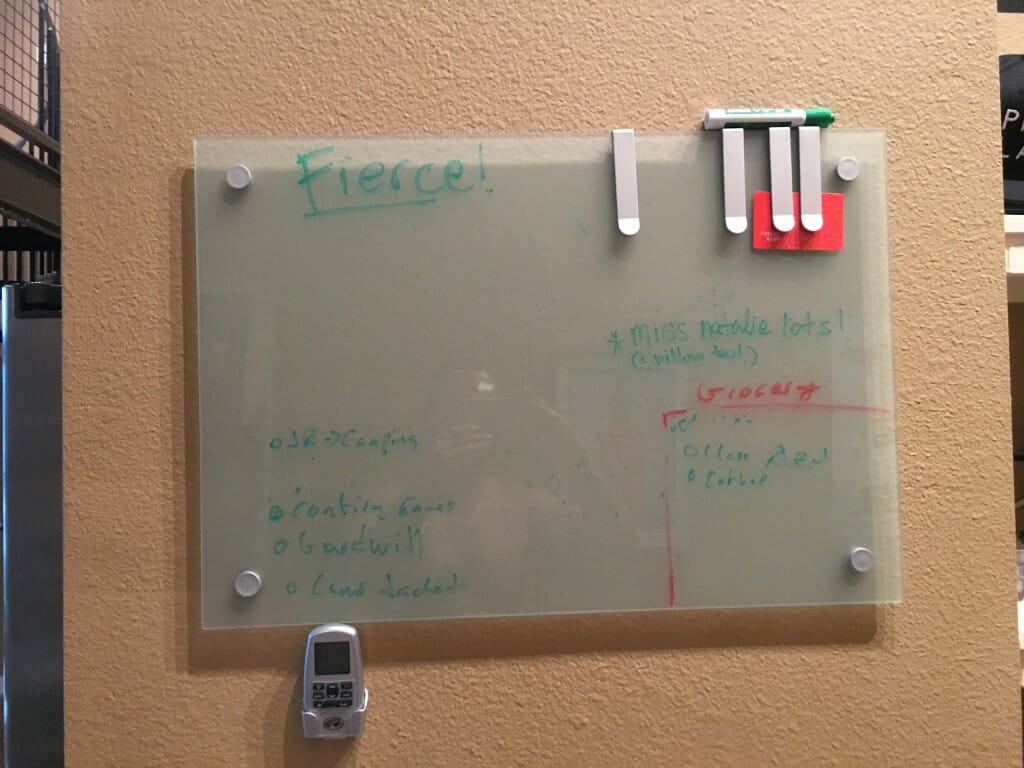
During the day, I use a moleskine. I have it next to my desk. My MOST productive days are when I list out 3 things I want to get done in the moleskine BEFORE I open my laptop. Once the computer opens up, the brain turns off. Seriously. Think about it. I’ll also list some stupid shit on there like go to gym or talk to someone I already have scheduled. I want to feel progress and the little wins make me feel goooooood.
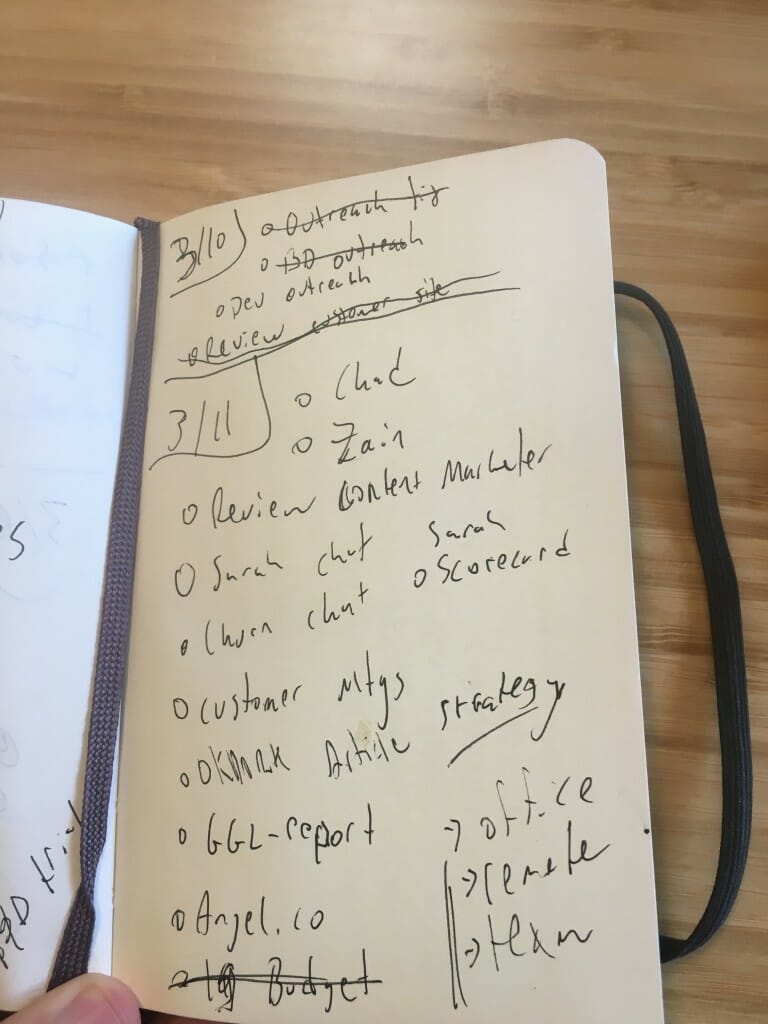
The last thing on my short term stuff is using ScheduleOnce.com. Have you ever gone back-n-forth trying to coordinate a meeting? Read this article by Paul Graham about maker vs manager’s schedule. The key thing that’s stuck with me is if you are in sales, you take the mtgs you can, when you can. But otherwise you need to structure your time for minimizing distractions and getting shit done.
So if someone wants to meet, I send them my link and I only allow 15 minute blocks to chat on Tues and Thur and only in the afternoon. Mornings and super late nights are my sweet spot and I protect them.
Medium Term – 1 month to 1 year
In the beginning of the year I write out my bucket list for the year. Same 3 categories as above: work, work-out and personal. I’ll save that list and put it on a sticky so I ALWAYS see it daily when I open my laptop.
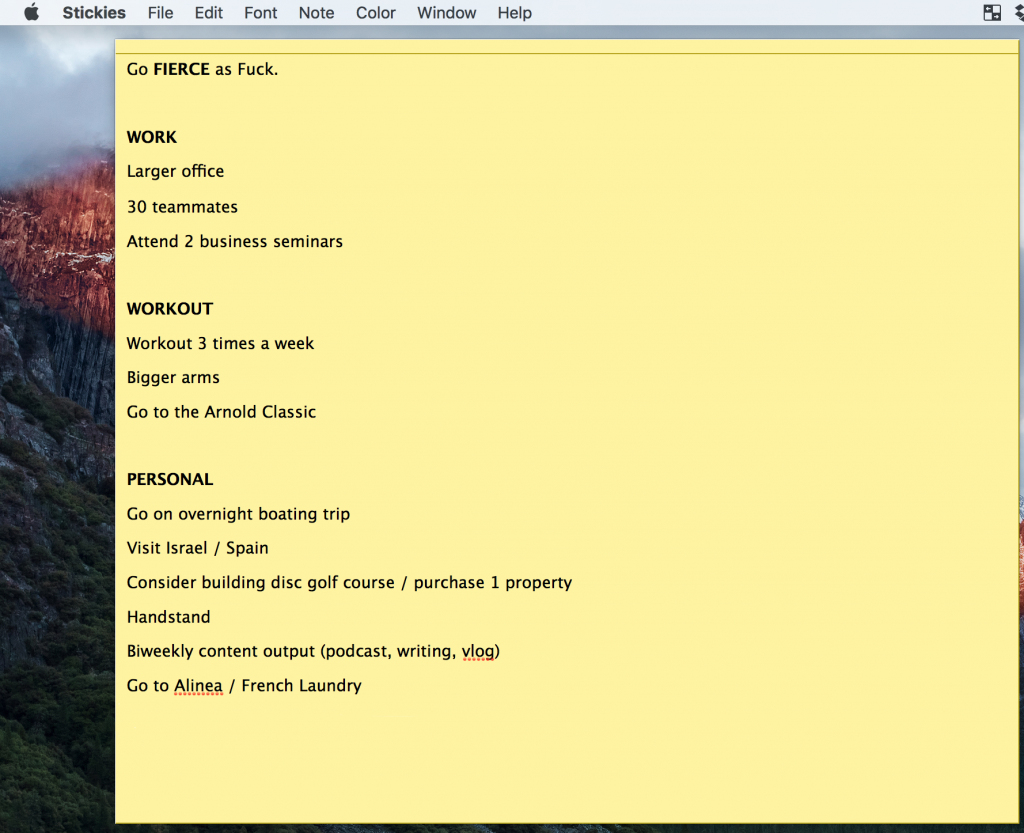
I use Stickies (free and built into Mac) to have my yearly goals visible every day. I also add positive affirmations like the Drake quote to them:
“I signed up for greatness. This comes with it.” [click to tweet]
Another medium system I use is Notes on my iPhone and make sure they are synced to gmail as such:
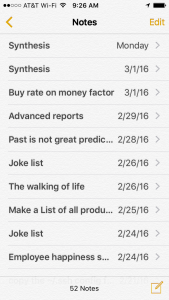
In here I’ll put rap lyrics for my music (yes!), business ideas from a lunch meeting, short term passcodes, my jokes list, new workout program ideas (Synthesis) and other more temporary thoughts I’ll transfer somewhere else or delete.
Another tool I’ve used for organizing is BetterSnapTool. Ever had a live chat with customer support but you want another screen open? BST makes it stupid easy for your to put 2 screens side by side. As well, makes it easy to make a window take up the whole screen just using your keyboard. Time saver!
I’ve gone back and forth but ultimately having 2 monitors makes me more productive. Imagine having 2 keyboards? It’s like that. Do it.
Longer Term
For anything I just want to brain dump I use Evernote.com. Some of my favorite use cases are my bank information (router / account #), people in cities so I can look up who to hang with when I travel, recipes, passport photo, license info, workouts and other non-critical brain dump info go in Evernote.
For writing articles, journaling and thinking through things are written in MacJournal. I break things out by journal categories. I have OkDork articles, Sumo related articles, book reports, documenting support, etc.
Many times I’ll go into Focused Editing mode which helps me not get distracted and finish the writing I blocked out time to do. For every article I write publicly I’ll take it from MJ and move it to a Google Doc for group editing.
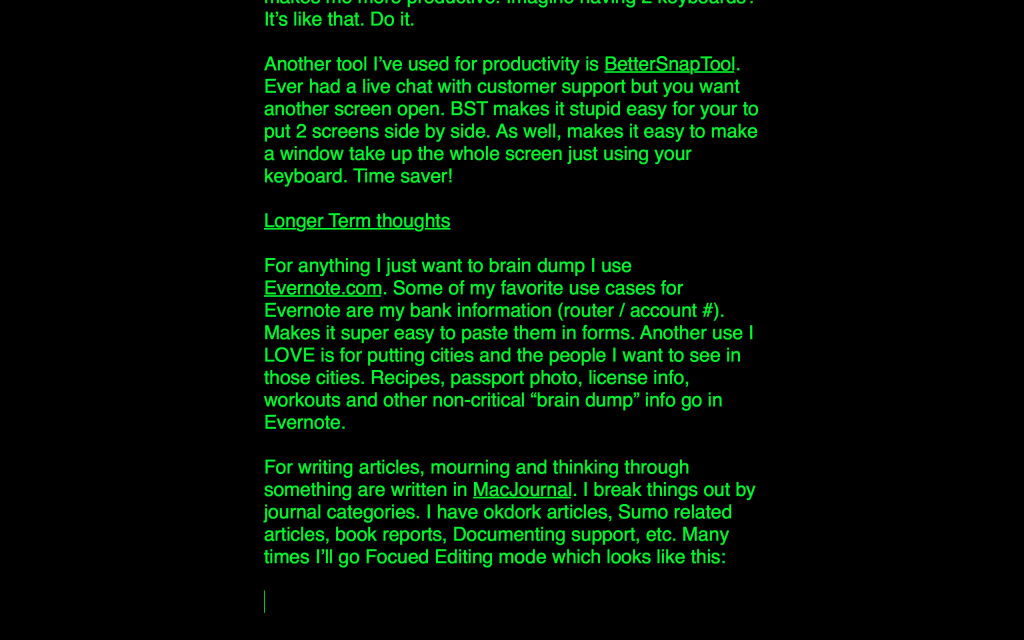
So that’s how I help run AppSumo, SumoMe, and get my personal things done.
At the end of the day, it all comes back to you. Find the organization system that works for you.
Stay organized,
Noah “tacos” Kagan
Ps. How do you stay organized? Leave a comment and I’ll send 2 people my favorite books on organization.

135 responses to “My Personal Organization System for Productivity & Time Management”
I love my Google calendar. I also use Wrike (www.wrike.com)
Yo Noah! I stay organized with 2-4 iPhone notes daily, but never more than 10 overall. They’re NOT synced to gmail to reduce email noise. Speaking into them with voice recorder is helpful. A “Quotes” Google doc is full of smart people with sources, organized by quote author last name. I use it for every blog post. I ALWAYS carry a leather bound journal for taking notes in public. It’s too big for a pocket but comfy in a backpack. Writing and drawing in it has gotten me invited places and free drinks. It’s unique, handcrafted leather, bigger than a moleskin, holds a pen, lets me switch out new journals and is almost indestructible: http://www.hippoproducts.com/books/books-and-planners/blank-book-medium. For perfectly fitting replacement journals, just search “Pentalic Sketch Book, Hardbound, 5-1/2-Inch by 8-Inch” on Amazon.
Love your blogs Noah. Thanks for the shoutout too 🙂
Use 2Do app for android, gcal, written planner, and moleskin. They all have their purpose with a slight overlap so they’re all connected.
Excellent..so simple it’s GEnius!!!
Thanks for the great ideas. You’ve shown me how to use Google calendar more productively.
Thank you for this. Last year I had everything on my phone then someone gave me a passion planner this year. I being working on it so far but I have this feeling of missing my phone specially the reminders. I appreciate your blog and system. I also have an accountability partner, by the way thank you for adding that section. How you work with your accountability partner is awesome. Thanks you!
Love this post and will definitely be trying some of it out. I have one key questions – a lot of To Do apps and the like are based on tasks ie stuff to get done. But life is a mix of stuff to do, stuff to think about and decisions to be made. I need my organising to take account of the last two and fixing times that say “Decide about….” just doesn’t flow.
Really – Thanks for sharing, its is something I know I can get better at, but I keep on getting distracted by shiny objects from AppSumo 😉
My organization system is a Zoom In from the Big Picture to the Daily Grind.
1. I have written down my yearly goals in a Google Spreadsheet.
2. I break down my yearly goals into monthly goals, that sounds more achievable/realistic. I write them down on my white board.
This white board is separated into three columns. So, the first one is for monthy goals. I can see them every day.
3. Every Sunday, I zoom in my monthly goals to prepare the weekly tasks that I write in the second column.
4. Every night, I prepare the next day by breaking down the weekly tasks into tiny pieces that sounds easy to do (helps to fight procrastination).
That’s it.
Applying to what I learn in “The Power of Full Engagement”, I don’t try to manage time, but I manage my energy in terms of tasks. I don’t care about working X hours, I care about achieving my tasks.
Just came across this article and your reply to it. Loved your use of the whiteboard and breaking down the year into months, into weeks and into the day!! brilliant. (and you should know that I am stealing your idea) 🙂
My dad always used to say “great minds think alike.” I dunno why, but reading this made me think of that.
Those two restaurants are on my “go to very soon” list. Also MOTO in Chicago. I was fortunate enough to visit Per Se (Thomas Keller’s place) in NYC… and it was good but I wasn’t as impressed as I’d hope I’d be. Hoping French Laundry will be different.
I’ve recently made Wunderlist my go to list tool. It’s working out pretty good so far. I’ve always struggled with rewriting/redesigning my productivity system… a form of Resistance, I know.
Something that’s been helping me focus on one task and get into deep work mode is adding 2-3 big tasks to a sticky note (on mac) and dragging the size of the window so I can only see the first thing I’m going to work on and the rest is multiple spaced lines below. Then I work on that task/project until I’m either done or hit a stopping point.
I think iImplementing something like this + a list of your biggest projects/goals to focus on could be huge for some. And then read Cal Newport’s book Deep Work.
Hi Noah,
Thanks for sharing.
Same as you, I use Google Calendar to organise my days.
Some other ways are;
~Google Keep for frequently used information.
~Evernote for scribbles.
~iMac stickies for my big goals of the year.
~timer, or a stopwatch which you can download any app online, I set timer to get myself focus on the task at hand.
e.g. 1 hour for writing. during this hour, I have no music, no internet connection, no mobile phone, no toilet break, I have a glass of water.
What I have been doing hasn’t been good enough, so I spent the last hour setting up your system for my life. Substituted wunderslist and scrivener. I am pumped to begin producing things to share.
I use a combination of my iCal and a blank notebook for my entire life. Planners just don’t work for me, no matter how fancy and pretty they are. Love iCal because if I need to move things around it’s easy-peasy, and it syncs across all my devices so no matter where I am I have access to my calendar. I use the blank notebook to jot down things I need to do when I’m not near my laptop and then just transfer them over later.
Oh! Do the 3 things thing first! Wondered why I fell off the rails! Good article
Not so much a comment as a question. Can you recommend an organization/productivity method for someone with a long of time? I spent my corporate life using many time management methods, testing them, using them, throwing them out for another (OMG That sounds slutty). But in retirement, it is difficult to get serious about scheduling my day when there are no constraints. No due dates, no meetings, no boss. Unfortunately everything takes a lot longer than it used to. Even things I feel are important, like writing, are too easy to postpone for hours if not days. I would apprecaite some suggestions.
Love all of these tips, Noah! And thank you for sharing. I love the iPhone notes/gmail hack and I’m setting this up today!
Noah, great write up! What I’ve found to be an absolute GAME CHANGER for me has been to write down my 1-3 goals for the year. And mini- goals that work toward the major goals broken up by quarter (Q1-Q4) and then key daily habits that need to be repeated to ensure I follow through and succeed. All on 1 page.
Then I print it out and laminate it. And tape it to my shower wall so that I see this thing every single morning.
Immediate goals go to Evernote and I set their reminder functions to alert me about to later that week.
Ooohhh excellent insights here, Noah – thank you, sir! Love these. I have found that Boomerang for Gmail & the Fantastical calendar (since the sunsetting of Sunrise) have been my saving graces. LUV those tools. Another tool I’ve come to find helpful as it’s given me some great insights about myself is the PeakTime app. It’s by Ari Meisel & the folks at Less Doing. I use it daily to help me figure out when my daily “peak times” are throughout the day. That way I can try to focus on doing my genius work then, do it better & produce a lot more of it – now that is pure awesome! The last thing I’ll mention has really been a game changer for me. It’s an app called Hear and Now. It uses my iPhone’s camera & flash to measure my starting pulse, then I do the guided deep breathing exercises (with or without music/relaxing sounds) followed by a post-measuring pulse test. It uses my bio-rhythms to let me know how much more relaxed I am & what I can do to become more calm & alert. AND, it’s a totally free app! It’s completely blown my mind, and no, I have no affiliation with them. I just think it’s an incredibly innovative use of technology. Anyhoo, thanks again for all your awesome insights, Chief Taco Meister (aka Noah)!
My fav 3 organization techniques
#1 Eisenhower system – I divide my daily tasks into 4 groups: urgent+important, urgent+not important, not urgent + important, not important + not urgent. I put each task on a sticky note and have a physical board in the office so I don’t have to go on my computer to view my next task.
#2 Three main objectives – Every morning I look at the aforementioned physical board and ask myself “Which 3 tasks today will move the needle”.
#3 Trello everything – I use trello as an extension of my life. Trello works as a great inbox. If I come across a great idea I will quickly write down everything and review the trello card later, so I can get back to my 3 most important tasks. If I’m matched with a pretty girl on Tinder I will take 1min to create a card “Tinder match”, get back to work and then text “Hey are you a tower? Because Eiffel for you ;)” in the evening (got to play the waiting game fellas).
Would love any feedback, suggestions or questions 🙂
You get a book =)
Sending you one.
Unless you used to own/actively use the Treo 650, you can’t really appreciate the ingenious way in which you started this post. Seeing the picture of the Treo made it impossible for me to shuffle past this post without first analyzing every word and every sentence. I swear that the Treo has always possessed some type of magical powers of which I tapped into into during my formative years.
With that being said, I have greatly benefited from your words of wisdom and for this, I am so thankful. Here’s a screenshot I took that I thought you might get a kick out of, Noah. Enjoy!
#1 – Prayer. I ask God each day for wisdom about what to give attention to and help in doing so. This takes great discipline, but nothing makes a bigger difference.
#2 – Understand yourself. Knowing when I focus best, when I need breaks, etc. helps me schedule things in a way that maximizes my effectiveness.
#3 – Sleep. I’m almost 50 now, and I wish I took sleep more seriously the past 30 years. A well-rested mind is far more capable than one propped up by caffeine.
#4 – Daily review. At the end of each day (usually at night after the kids are down and I’ve tackled some more things), I reflect on the day, consider commitments for the next day, and update my to-do list. 5 minutes. Then in the morning, take 5 minutes to review and pray so I head into the day with a clear idea of what I want to get done.
#5 – Pomodoro. If you’re not familiar with the technique, it is a timer that has you focus on one thing for a certain amount of time (~25 min), have a quick break (check email, grab a drink, move around, whatever), then move on to the next thing. For people like me who are either easily distracted or can get so focused they lose track of time, this is golden. I’m still trying to get into this, but I love how it can help me keep on track.
#6 – Trello. Like sticky notes on steroids, but really easy to use. Great for visually oriented folks who want to keep an eye on the big picture but still be able to drill down into details. It is team-oriented so my team can also have access to what they need to see.
#7 – Mind mapping. I use a personal dashboard mindmap that helps me see the big picture of life – work, family, hobbies, etc. – and then drill down. It’s highly visual, which is a huge for me, and can link me to everything I need – Trello board, web resources, whatever.
#8 – Wunderlist. We all need a place to keep lists. I love Wunderlist. Works great on my computer & phone.
Great post, I especially liked the tip on putting obvious to-dos down to build positive momentum.
I’m still figuring out the best system, but one tool that I can speak very highly of is calendly.com. It syncs with my calendar and I send it to clients so they can schedule 40 minute meetings with me based on my calendar. It serves a similar purpose to ScheduleOnce.com but better for recurring use, like client appointments. It also has helped me remember to book time for important things in my calendar so that I have reserved time. Free version is great, premium packs a versatile punch.
Xccello (standalone Trello Mac app) has been a real blessing for me the past few days as I live inside Trello at work and it keeps me from having to keep a permanent tab open / makes it super easy to peak at without losing momentum.
For habit building, I found it’s been easier to schedule things for convenient times of day and then move it. e.g. start going to the gym after work, then once I’m going as frequently as I’d like, move it to the morning.
I live my life in 5 hour chunks. 5 hours study/research, 5 hours focused work, 5 hours social – community/family/friends/volunteer etc. with an hour segue between each for meals and ablutions. To help me focus, I timeblock using the Pomodoro method.
I think it’s great that you actually set aside time in your calendar for activities, reading up on what you want, exercising, etc. It’s easy to forget to take care of yourself with such a crazy schedule!
I also use a moleskine for lists- I have a list every day of what needs accomplished, and I carry that thing around with me everywhere. I agree- it really does feel good to be productive, and checking things off of a list gives that feeling of accomplishment.
I also use a Google Calendar- one for personal/family appointments and reminders, and one for work.
For career overview: Asana -> Project -> Task -> Subtasks.
For Calls / Meetings / Personal Excursions: Google Calendar
For weird quirk : A white board with a perfectly, I mean PERFECTLY, drawn calendar with different color text indicating content to be produced that day and content to be distributed that day (I am a content creator).
Love your work, Noah, thank you for your endless wisdom and taco support.
Agree, not every method is right for everyone. Your methodology looks too complicated for me but helps to know what other systems are out there which are worth experimenting with.
Trying the 10x Planner for now which is great so far and helps drive your long term goals deep into your brain.
Btw if you ever in Manchester, UK… hit me up.
I am a big fan of the Cult of Done Manifesto. The goal is to keep doing.
I use Trello to set up weekly goals. I have a backlog where I write down things I would like to do at some point and the prioritize them based on criticality. I pick a few of them at the beginning of every week. In the end, of the week, I check to see where I am if I am finished with them or I need more time. The goal is to GTD.
I use workflowly for general ideas and notes. It’s very easy to organize it and search for things of the past.
Thanks for the article. Awesome piece!
There is another tool called http://tribe.do/. May be useful. I mainly use trello and while working on a task http://www.nowdothis.com to keep the focus.
Love the Post! Some really good info I will be using immediately.
I also love and use google calendar religiously, If its in calendar its out of my head.
Thanks Noah for the insight into your organised world!
I use Google Calendar; and my business journal to stay organized.
Hi Noah, I use two physical diaries and for quick reminders or random things I use the notes app and the reminders app. For important dates such as birthdays and anniversaries I use google calendar. For the diaries one is a pocket diary which holds personal tasks and the bigger one I leave at work. I stay organised by using the last 20min of the day to organise my tasks for tomorrow and checking my diary at the start of the day for 15min and then referring back to it as the day progresses as required.
Noah, thanks for sharing your system!
Like you, Google Calendar rules my life. Instead of ScheduleOnce, I use Hire Frederick to set up meetings via email. I can create my available meeting times, and it gives me the option of having a couple of different lengths of meetings. This is useful for me because I have a 30 minute time slot that I use for interviews, and a 15 minute time slot that I use for regular meetings. Hire Frederick automatically syncs with my Google Calendar, and I have a link set up in my email signature that I can just refer people to when it’s time to set something up.
I also have a similar system set up for color coding different types of events in my Google Calendar, and recurring events. In addition, since I read Cal Newport’s “Deep Work” (highly recommended to anyone who has not read it yet), I devote a block of time each day to focus intensely on a specific part of my job. This is set up as a recurring event with a series of protocols specific to that area listed in the Description of the event in Google Calendar. For example, every Tuesday and Thursday I work specifically on Outreach, every Wednesday I work on Marketing, etc. For the protocols, it’s simply a list of things that I need to cover each time I do that work–for Outreach these include reviewing new resumes, setting appointments, making contract offers, answering any outstanding Outreach questions, etc. It really helps to keep me focused on doing the important work instead of reacting to thins without a plan.
For non-regular and personal tasks, I like Any.Do because I like a little flexibility and it makes it feel slightly less “set in stone” if it’s not at a specific time in my Google Calendar. I still use the reminders feature, this also syncs up with the iPhone app. Any.Do has also become my brain dump for medium and long term tasks and goals, and I review it weekly. I use Evernote to store articles and bits of info I need to keep long-term. The Evernote Clipper plugin for Chrome is especially helpful because you can add articles directly into your Evernote while browsing the internet.
Finally, email–as with most people, this is a constant challenge for me. I use Gmail and have all of my various email accounts dump into my main Gmail account. I’ve used SaneBox for over a year now and it’s been the most useful thing to help sort out the more important emails from the stuff that can wait. A newer tactic (that I wish I could remember who to credit) is using the multiple pane feature in Gmail along with Stars to do a quick email triage and sort to clear my inbox. Once you set this up, you’ll have your main inbox panel in the left 2/3 of your Gmail screen, and the right 1/3 divided into up to four or five different panes that correspond to a different color Star that I’ve set up. When I go through my inbox, if there’s any email that I can’t answer on the spot, I add a Star to it (I have mine set up with yellow for my emails that need immediate responses, red for future reference, green for questions regarding Outreach, etc. You can set it up however you like). Once I add a colored Star, the email appears in the corresponding pane on the side. When I check my email, everything gets either a star or a response, and then I archive everything to clear my main inbox. My starred emails still appear in the panes on the right, so then I work through those as needed. It seems slightly counter-intuitive to break up your inbox into smaller chunks this way, but it really helps group up similar types of email and makes it easier to manage and respond to everything.
Do more of what works. That’s what I’m learning from your posts. Here’s how I stay organized:
– Set up 1-3 most important tasks (MITs) for each day. I write them in Notepad.
– If I finished early those MITs, I’ll check my “someday” list and do them.
I personally use a similar system based on Google Calendar. However, to manage projects and other people I use Asana. Maybe not the best software out there but it is simple and keeps everything in one place.
I use Things, an OSX/iOS app that’s more or less made for the GTD system. What I love is that it has a built in tickler file, so I have some tasks repeat every day, others every week, and some come up just once on the day that I need to see them.
Evernote is for saving information that needs to be referenced later, and Workflowy is for writing, note taking, and brainstorming (outlines just make way more sense to me than mind maps).
Google calendar is only for appointments — it would drive me crazy otherwise.
Great post!!! love it! I found calendar is an effective way to stay productive, personally. I use excel… i can update the status and easy to search.
I just use a whiteboard for everything. I’m forced to finish things or it gets crowded. I actually use the same one as Noah. It’s $20 at Ikea and one of the most useful things I’ve ever purchased.
Thanks for sharing your organization system, Noah.
My top organization tools are:
* Google Drive for keeping team members on the same page (literally)
* Google Calendar – I used to swear by pen-and-ink, but now I live by GCal
* Whatsapp for quick 1:1 meetings
* Then a simple Word doc of monthly, weekly and daily goals that I keep open on my desktop as I’m working. I start with the Biggest Rock and work my way down each day.
Hope to see you at another conference soon. I really enjoyed your talk at Underground.
I picked up Trello.com from a Jason Calacanis TWIST podcast, and now use it for everything. I’m with you 100% regarding short term, medium term, and long term, so here’s what I do:
1. Short term: Running e-mail to-do list with things that I want to do, have to get done immediately, or items that are aligned with larger goals.
2. Medium term: Trello board for each program/group of goals including specific tasks that will help me stair step to annual goals and are evaluated on a monthly basis. This includes rankings to help me focus on what’s deemed important at the time.
3. Long term: Typically reviewed once a year, or when there’s a big change in program, market, etc. This is really simple (i.e. I have a short list of goals) and is focused on daily (again on a Trello board). I include something I want to accomplish work wise, personal finance wise, relationship wise, and health wise.
In addition to goal setting, I find it useful to dump information into a “learning” Trello board and my calendar, so I’m not constantly trying to remember strings of thought. For example, you mentioned “The Life-Changing Magic of Tidying Up,” by Marie Kondo a while back, so it went on my reading list within my “Life Research” learning Trello board. The calendar is also shared among family members, so if the kids have a test coming up they put it on the calendar (realizing I’m going to bug them to see if they need any help studying as it approaches).
The biggest obstacle I have is organization is hard to adhere to as things get busy (especially if team members don’t like being organized). Have any thoughts about how to interface with others who are organized in different ways?
Thanks for the great post; I will consider adding additional accountability and the Sunday wrap ideas to help keep me on track. I also like the idea of jettisoning things that aren’t working!
Love the tactics! For me EVERYTHING is done through iPad Mini with most of my organization being driven by Reminders (huge help for things like bills, when to water lawn, take out trash, time supplements, etc.) and Notes. I keep multiple notes continually updated and backed up to iCloud. Some of them include random thoughts, books I want to read most right now, quotes I find that I like, and much more.
Thank you for the awesome chat!
I have ditched EVERYTHING. I am now using a simple .doc file. I list there the few tasks I need to get done or ‘else’. What’s really important and urgent. I stopped using all kinds of apps and gimmicks, since it took me more time to update them than do the actual work. I try to work as little as possible to get the best results, so my tasks are few and crucial. have done this for almost half an year and it’s really working great.
V interesting post Noah – always good to see screenshots etc to take these concepts beyond being just theoretical.
My organisation is more or less covered by 3 things: Google Sheets, Google Keep, and Evernote
— Google Sheets —
A list of weekly work tasks with an estimation of how long each will take to do. If there’s too much in a week to do, then I question whether it’s really necessary, or shift others around accordingly. These tasks are driven off (and fit into) broader goals and I find it leads to good practice of questioning each task’s relative merit, when you have finite time.
— Google Keep —
I use this solely for the reminder functionality. With a widget on your phone homescreen you can go from “Oh, mustn’t forget that” to knowing you’ll get a reminder about it on in less than 15 seconds. Awesome for housing those little things like buying milk, or remembering to write something up, especially when preoccupied with something else.
— Evernote —
This is where long term stuff goes: interesting articles, personal admin, and travel journals. I also put in various business ideas/ lessons I’ve had, and periodically browse through to spark inspiration.
You’re right that everyone is different – there’s a classic trade off of sticking to a well-thought out plan for your life, and giving yourself flexibility to live in the moment!
Hi Noah,
I use an excel sheet divided up into Richard Coveys Matrix quadrant, effective but not as good as what you do! http://thripp.com/2015/05/quadrant-2-tasks/
Noah – what is – Fierce as Fuck?
Noah many txs for sharing. For me with the shift to digital its about changing emphasis of My Documents folder to your Browser file manager eg for Chrome, Bookmarks. That now is the main folder area that if disciplined, adds to efficiency.
This post was really timely because I am trying to make myself more organized, as well as my boss (I am her assistant/office manager). The rule about tossing out any system that doesn’t serve you is a lot more critical than I realized, and I think it will create a much better mindset for finding that system that works for us/the company as a whole. Great read!
Hey Noah, thanks a lot for being so transparent on your schedule. I like using Sunrise which it syncs automatically with Outlook. I also use my sticky notes on Windows desktop PC. For longer lists, I rely on Evernote which I can look it up from my PC or phone.
I create “buckets” for tasks, which I schedule on my calendar. Examples of buckets are “answer e-mails,” “research podcast topics,” “write post,” “Read favorite newsletters,” etc… Some days are devoted to one or two buckets. Some days have several buckets. I give Ben Greenfield credit for this system. I also love Workflowy — how you can share “nodes” with others, assign tasks, delete, mark complete, and store information by subject. It’s my external brain!
Impressive detail and thanks for sharing.
I’m constantly fighting “Shiny New Tool” syndrome …and losing
Dear Mr. Kagan,
I would like to be more organized. Right now I am sleeping a lot during the day taking cat naps and dictating my stories to my typist at night. She is so unorganized. I will tell her to read your article. She spends too much time watching cat videos and burning food. She needs a lot of help.
xo
Love Harper Lee Hodges
Definitely the winning comment 🙂